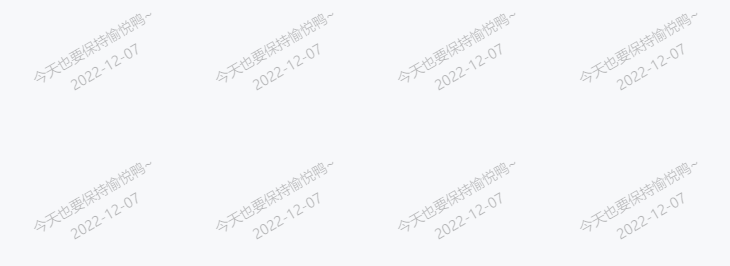
canvas自适应文字长度,旋转角度生成水印背景图
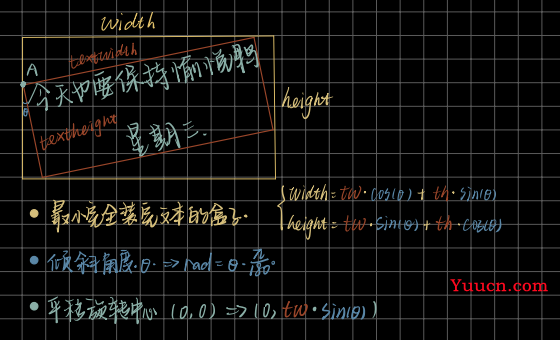
- 设置canvas字体大小后,通过
ctx.measureText(text).width获取两行文字的宽度text1,text2,取最大宽度为文本框宽度textWidth - 设置两行文字间距,可得文本框高度:
textHeight=2*fontsize+ space_line - 计算最小一个能够完全包裹旋转后文本的盒子宽高
已知旋转角度为rotate=>得到弧度rad = (rotate*Math.pi) /180
单个水印图平铺成为蒙层的背景图,space_x,space_y用于调整水印之间的间距
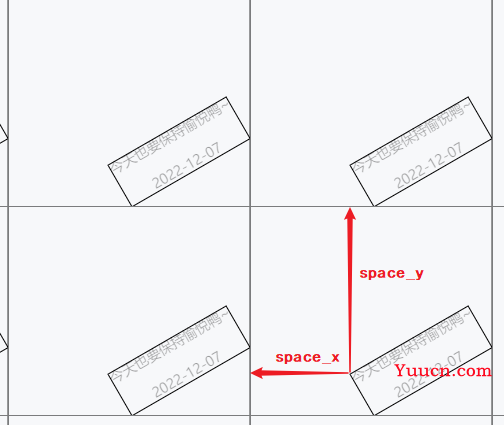
function drawWatermark(el, config = {}) {
if (!el) return;
// 默认配置
let {
text1 = '今天也要保持愉悦鸭~', //文本1
text2 = '2022-12-07', // 文本2
space_x = 0, // x轴间距
space_y = 0, // y轴间距
space_line = 20, //两列文字的间距
font = 'Microsoft JhengHei bold',
fontSize = 40, // 字体
color = 'rgba(22,22,22,1)', // 字色
rotate = 30 // 倾斜度
} = config;
const canvas = document.createElement('canvas');
el.appendChild(canvas);
const ctx = canvas .getContext('2d');
ctx.font = fontSize + 'px ' + font; //设置好fontsize才能正确计算出文本宽度
let tw1= ctx.measureText(text1).width;
let tw2= ctx.measureText(text2).width;
let textWidth = Math.max(tw1, tw2); //文本最长宽度为文本框宽度
let textHeight = fontSize * 2 + space_line; //文本框高度为两个文本+行间距
let rad = (rotate * Math.PI) / 180; //角度转弧度
let sin = Math.sin(rad );
let cos = Math.cos(rad );
let width = textWidth * cos + textHeight * sin + space_x ; //为包裹住文本框的最小盒子宽度
let height = textWidth * sin + textHeight * cos + space_y; //为包裹住文本框的最小盒子高度
canvas.width = width;
canvas.height = height;
canvas.style.cssText = `width:${width}px;height:${height}px;display:none;`;
ctx.translate(space_x , textWidth * sin + space_y ); // 移动旋转中心
ctx.rotate((-1 * (rotate * Math.PI)) / 180); //旋转文本框
ctx.fillStyle = color;
ctx.textAlign = 'left';
ctx.textBaseline = 'middle';
ctx.font = fontSize + 'px ' + font;
ctx.fillText(text1, (textWidth - tw1) / 2, 0.5 * fontSize); //文本在文本框中居中显示
ctx.fillText(text2, (textWidth - tw2) / 2, 1.5 * fontSize + space_line); //文本在文本框中居中显示
return canvas.toDataURL('image/png');
},
生成蒙层
在目标元素下添加一个相对定位的子元素,将水印图片平铺作为背景图。
禁止蒙层的删除和修改
- 删除或移动element
- 修改style
transform: translate(100%,100%);
display: none;
visibility: hidden;
取消背景图
function createMask(el) {
//创建蒙层
let $mask = document.createElement('div');
//判断蒙层父元素是否有定位
let position = window.getComputedStyle(el, null).position;
if (position === 'static') {
el.style.position = 'relative';
}
//设置蒙层样式
let style = `visibility: visible !important;
transform: translate(0,0) !important;
display: block !important;
visibility: visible !important;
width: 100% !important;
height: 100% !important;
pointer-events: none !important;
background-color: rgba(0, 0, 0, 0)!important;
background-repeat: repeat !important;
position: absolute !important;
top: 0px !important;
left: 0px !important;
z-index: 999 !important;
background-image: url(${drawWatermark(el)}) !important`;
$mask.setAttribute('style', style);
//添加蒙层
el.append($mask);
// 创建MutationObserver
el.observer = new MutationObserver((mutationRecord) => {
//处理DOM
mutationRecord.forEach((mutation) => {
// 蒙层删除或者被移动到别处
if (mutation.target === el && mutation.removedNodes[0] == $mask) {
el.append($mask);
} else if (mutation.target == $mask && mutation.attributeName === 'style') {
// 蒙层被更改样式 在监听到蒙层样式更改后,赋值的新的样式会导致再次触发监听回调,所以需要在监听事件中判断何时需要赋值
const changestyle = $mask?.getAttribute('style');
if (changestyle !== style) {
$mask.setAttribute('style', style);
}
}
});
});
// 启动监控
el.observer.observe(el, {
childList: true,
attributes: true,
subtree: true
});
return $mask;
},
行内样式加important是为了防止通过添加class或其他css覆盖样式(暂时没有找到怎么如何通过修改css的方式更改样式的监听方式)
踩得一个坑
设置元素的行内样式有很多种
let style = 'width:100%;height:100%' 适用单个样式更改
element.style.width =100% ;element.style['height'] =100%
element.style.cssText = style
element.setAttribute('style',style )
方式二设置样式后,行内样式格式和赋值时的style的格式不一样,获取到行内style后直接进行===判断,回造成死循环
解决方法:
- 第一次监听到蒙层更改时,立刻移除蒙层,重新生成新蒙层
- 写个函数判断不同格式的两个样式属性上是否相等