整理一下常用的代码,可以支持后续的直接拿过来使用,不需要慢慢再去百度搜索了, 后续不间断更新
1.List转List
将一个类型的List转为另一个类型的List
1 public static void main(String[] args) { 2 List<TbUser> userList = Lists.newArrayList(); 3 TbUser user = new TbUser(); 4 user.setId(1).setName("小王").setTel("12345"); 5 TbUser user2 = new TbUser(); 6 user2.setId(1).setName("小李").setTel("56789"); 7 userList.add(user); 8 userList.add(user2); 9 10 //1.转为name的list 11 List<String> nameList = userList.stream().map(TbUser::getName).collect(Collectors.toList()); 12 //2.转为另外一种对象的集合 13 List<TestUser> testUserList = userList.stream().map(u -> { 14 TestUser testUser = new TestUser(); 15 //使用spring中的BeanUtils 16 BeanUtils.copyProperties(u, testUser); 17 return testUser; 18 }).collect(Collectors.toList()); 19 }
2.List转Map
一般用于将数据库中的一部分数据取出来,然后转为map,方便后续的操作
1 public static void main(String[] args) { 2 List<TbUser> userList = Lists.newArrayList(); 3 TbUser user = new TbUser(); 4 user.setId(1).setName("小王").setTel("12345"); 5 TbUser user2 = new TbUser(); 6 user2.setId(1).setName("小李").setTel("56789"); 7 userList.add(user); 8 userList.add(user2); 9 10 11 //1.将userList转为Map<Integer,TbUser>, 前提是userList中key不重复 12 Map<Integer, TbUser> map = userList.stream().collect(Collectors.toMap(TbUser::getId, u -> u)); 13 //2. 将userList转为Map<Integer,String>,前提是userList中key不重复 14 Map<Integer, String> map2 = userList.stream().collect(Collectors.toMap(TbUser::getId, TbUser::getTel)); 15 //3. 将userList转为Map<Integer,TbUser>,userList中key重复的话,后一个覆盖前面一个 16 Map<Integer, TbUser> map3 = userList.stream().collect(Collectors.toMap(TbUser::getId, Function.identity(), (key1, key2) -> key2)); 17 18 }
3. List重复校验
1 public static void main(String[] args) { 2 List<TbUser> userList = Lists.newArrayList(); 3 TbUser user = new TbUser(); 4 user.setId(1).setName("小王").setTel("12345"); 5 TbUser user2 = new TbUser(); 6 user2.setId(1).setName("小李").setTel("56789"); 7 userList.add(user); 8 userList.add(user2); 9 10 11 //1.从userList找到每个名字对应数量的map 12 Map<String, Long> countMap = userList.stream().collect(Collectors.groupingBy(TbUser::getName, Collectors.counting())); 13 //2. 找到存在重复的名字,只需要遍历countMap的key,然后根据key再从countMap找到值大于1的就行了 14 List<String> repeatNameList = countMap.keySet().stream().filter(key -> countMap.get(key) > 1).collect(Collectors.toList()); 15 //3.如果要对userList中去除名字和性别同时都相同的人, 如果只是简单的List<String>去重,可以直接使用distinct() 16 List<TbUser> uniqueList = userList.stream().collect( 17 Collectors. collectingAndThen( 18 Collectors.toCollection(() -> new TreeSet<>(Comparator.comparing(o -> o.getName() + "-" + o.getSex()))), ArrayList::new) 19 ); 20 //4. 只是想看看List中是否包含一个名字叫做“小王”的人, 如果想返回user对象就用filter,如果只返回true和false,用anyMatch 21 boolean anyMatch = userList.stream().anyMatch(u -> Objects.equals(u.getName(), "小王")); 22 }
4.List中先分组,然后多次排序
通常对List处理的时候,肯定有分组的,再分组之后,对每一组数据首先对A字段排序,然后对B字段进行排序
1 public static void main(String[] args) { 2 List<TbUser> userList = Lists.newArrayList(); 3 TbUser user = new TbUser(); 4 user.setId(1).setName("小王").setTel("12345"); 5 TbUser user2 = new TbUser(); 6 user2.setId(2).setName("小李").setTel("56789"); 7 TbUser user3 = new TbUser(); 8 user3.setId(3).setName("小李").setTel("56789"); 9 userList.add(user); 10 userList.add(user2); 11 userList.add(user3); 12 13 //1. 根据集合中名字进行分组 14 Map<String, List<TbUser>> usernameGroupMap = userList.stream().collect(Collectors.groupingBy(TbUser::getName)); 15 //2. 按照名字分组之后,每一组根据电话号码进行从小到大排序, 顺序 16 HashMap<String, List<TbUser>> groupThenOrderByIdAscMap = userList.stream() 17 .collect(Collectors.groupingBy(TbUser::getName, 18 HashMap::new, 19 Collectors.collectingAndThen(Collectors.toList(), 20 list -> list.stream() 21 .sorted(Comparator.comparing(TbUser::getTel)) 22 .collect(Collectors.toList())))); 23 //3. 按照名字分组之后,每一组根据电话号码进行从大到小排序, 也就是逆序, 和上一个相比,就是多了一个reversed() 24 HashMap<String, List<TbUser>> groupThenOrderByIdDescMap = userList.stream() 25 .collect(Collectors.groupingBy(TbUser::getName, 26 HashMap::new, 27 Collectors.collectingAndThen(Collectors.toList(), 28 list -> list.stream() 29 .sorted(Comparator.comparing(TbUser::getTel).reversed()) 30 .collect(Collectors.toList())))); 31 32 //4, 按照名字分组之后,然后先根据i根据电话号码进行从小到大排序, 号码一样的再根据id从小到大排序 33 HashMap<String, List<TbUser>> ordersMap = userList.stream() 34 .collect(Collectors.groupingBy(TbUser::getName, 35 HashMap::new, 36 Collectors.collectingAndThen(Collectors.toList(), 37 list -> list.stream() 38 .sorted(Comparator.comparing(TbUser::getTel) 39 .thenComparing(TbUser::getId)) 40 .collect(Collectors.toList())))); 41 }
5. excel导出的时候,设置序列,实现的效果如下所示,还有其他的一些数据校验
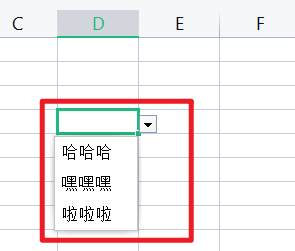
1 //设置数字范围 2 public void excelRuleNumberBetween(Sheet sheet, int min, int max, int firstRow, int lastRow, int firstCol, int lastCol){ 3 DataValidationHelper helper = sheet.getDataValidationHelper(); 4 CellRangeAddressList addressList = new CellRangeAddressList(firstRow, lastRow, firstCol, lastCol);//设置行列范围 5 //设置数据 6 DataValidationConstraint constraint = helper.createIntegerConstraint(DataValidationConstraint.OperatorType.BETWEEN, 7 String.valueOf(min),String.valueOf(max)); 8 DataValidation dataValidation = helper.createValidation(constraint, addressList); 9 dataValidation.createErrorBox("输入值类型或大小有误", String.format("请输入%s~%s之间的数值",min,max)); 10 //处理Excel兼容性问题 11 if(dataValidation instanceof XSSFDataValidation) { 12 dataValidation.setSuppressDropDownArrow(true); 13 dataValidation.setShowErrorBox(true); 14 }else { 15 dataValidation.setSuppressDropDownArrow(false); 16 } 17 sheet.addValidationData(dataValidation); 18 } 19 20 21 //设置校验序列 22 public void excelRuleSelect(Sheet sheet, String[] rule, int firstRow, int lastRow, int firstCol, int lastCol) { 23 DataValidationHelper helper = sheet.getDataValidationHelper(); 24 CellRangeAddressList addressList = new CellRangeAddressList(firstRow, lastRow, firstCol, lastCol); 25 DataValidationConstraint constraint = helper.createExplicitListConstraint(rule); 26 DataValidation dataValidation = helper.createValidation(constraint, addressList); 27 dataValidation.createErrorBox("输入有误", "请选择下拉参数"); 28 if (dataValidation instanceof XSSFDataValidation) { 29 dataValidation.setSuppressDropDownArrow(true); 30 dataValidation.setShowErrorBox(true); 31 } else { 32 dataValidation.setSuppressDropDownArrow(false); 33 } 34 35 sheet.addValidationData(dataValidation); 36 } 37 38 39 //列数据每个数据唯一 40 public void excelRuleUniqueue(Sheet sheet, int firstRow, int lastRow, int firstCol, int lastCol) { 41 Row row = sheet.getRow(0); 42 Cell cell = row.getCell(firstCol); 43 String r = ((XSSFCell) cell).getCTCell().getR(); 44 r = r.substring(0, 1); 45 DataValidationHelper helper = sheet.getDataValidationHelper(); 46 CellRangeAddressList addressList = new CellRangeAddressList(firstRow, lastRow, firstCol, lastCol); 47 //唯一 48 DataValidationConstraint constraint = helper.createCustomConstraint(MessageFormat.format("COUNTIF({0}:{0},{0}2)=1",r)); 49 DataValidation dataValidation = helper.createValidation(constraint, addressList); 50 dataValidation.createErrorBox("错误:", "赋值属性列不允许重复"); 51 dataValidation.setShowErrorBox(true); 52 dataValidation.setEmptyCellAllowed(true); 53 dataValidation.setSuppressDropDownArrow(true); 54 dataValidation.setShowPromptBox(true); 55 dataValidation.setErrorStyle(DataValidation.ErrorStyle.STOP); 56 57 sheet.addValidationData(dataValidation); 58 }
6. springboot项目文件上传的单元测试
有的时候单元测试比直接用postman等工具方便点,看实际的情况
1 //单元测试,Excel上传: 2 //@Autowired 3 TestUploadController testUploadController; 4 5 @Test 6 public void uploadStayOutTest() throws Exception { 7 8 File file = new File("C:\\Users\\c\\Downloads\\测试文件导入.xlsx"); 9 FileInputStream fileInputStream = new FileInputStream(file); 10 MockMultipartFile multipartFile = new MockMultipartFile(file.getName(), file.getName(), 11 ContentType.APPLICATION_OCTET_STREAM.toString(), fileInputStream); 12 WageOrderInfoRequestDto infoDto = new WageOrderInfoRequestDto(); 13 infoDto.setIncmType(1); 14 infoDto.setBusiYm("201906"); 15 infoDto.setWageDate("20190614"); 16 infoDto.setChangeFlag(2); 17 infoDto.setEmpName("张三"); 18 infoDto.setIdCode("1304211989707080323"); 19 infoDto.setProbDesc(""); 20 infoDto.setRemark("验证"); 21 infoDto.setWageReaSendDate(DateUtil.getDate(new Date())); 22 testUploadController.uploadStayOut(multipartFile,infoDto); 23 24 }
7. mybatis xml文件使用foreach实现批量更新
如果多笔数据的字段都要更新一样的,就没必要用下面这种方式,去掉<trim>直接写setxxx=#{xxx}就行了
<update id="updateBatch" parameterType="java.util.List"> update mydata_table <trim prefix="set" suffixOverrides=","> <trim prefix="status =case" suffix="end,"> <foreach collection="list" item="item" index="index"> <if test="item.status !=null "> when id=#{item.id} then #{item.status} </if> </foreach> </trim> </trim> where id in <foreach collection="list" index="index" item="item" separator="," open="(" close=")"> #{item.id,jdbcType=BIGINT} </foreach> </update>
8. mybatis的xml中批量新增
1 <insert id="insertList" parameterType="java.util.List"> 2 insert into t_enterprise_water_ele 3 ( 4 WATER_ELE_ID, 5 ENTERPRISE_ID, 6 ENTERPRISE_USCC, 7 ENTERPRISE_NAME, 8 YEARMONTH, 9 WATER_SIZE, 10 WATER_AMOUNT, 11 ELE_SIZE, 12 ELE_AMOUNT, 13 STATUS, 14 OPERATOR, 15 OPERATE_TIME 16 ) 17 VALUES 18 <foreach collection="list" item="item" index="index" separator=","> 19 ( 20 #{item.waterEleId,jdbcType=VARCHAR}, 21 #{item.enterpriseId,jdbcType=VARCHAR}, 22 #{item.enterpriseUscc,jdbcType=VARCHAR}, 23 #{item.enterpriseName,jdbcType=VARCHAR}, 24 #{item.yearmonth,jdbcType=VARCHAR}, 25 #{item.waterSize,jdbcType=DECIMAL}, 26 #{item.waterAmount,jdbcType=VARCHAR}, 27 #{item.eleSize,jdbcType=DOUBLE}, 28 #{item.eleAmount,jdbcType=VARCHAR}, 29 #{item.status,jdbcType=INTEGER}, 30 #{item.operator,jdbcType=VARCHAR}, 31 #{item.operateTime,jdbcType=TIMESTAMP} 32 ) 33 </foreach> 34 </insert>
9 使用mybatis-plus进行单表查询/更新
尽量使用LambdaQueryWrapper/LambdaUpdateWrapper 去做条件拼接,这样拼接条件的key使用的是类似TestUser::getAge的方式,减少硬编码,防止直接写字符串“age”拼错了,要排查好半天
@Slf4j @Service public class TestUserServiceImpl extends ServiceImpl<TestUserMapper, TestUser> implements TestUserService { @Override public String testMethod() { String userName = "王"; Integer age = 18; LambdaQueryWrapper<TestUser> queryWrapper = Wrappers.<TestUser>lambdaQuery() .eq(TestUser::getAge, age) .like(StringUtils.isNotBlank(userName),TestUser::getUserNmae, userName);//%王% List<TestUser> userList = list(queryWrapper); //做后续处理 return null; } }
后续更新