这里给大家分享我在网上总结出来的一些知识,希望对大家有所帮助
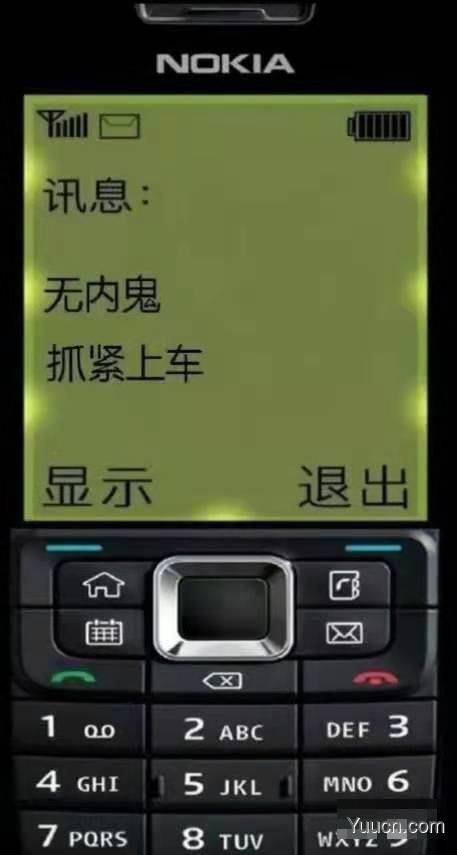
前言
我的需求是使用uniapp写微信小程序,在小程序中使用threeJs就行了,目前暂不考虑兼容app什么的。 1.引入小程序版的threejs库实现 2.使用webview实现(推荐)
重点
我的建议是使用这个库
https://github.com/deepkolos/three-platformize
为什么?我试了uniapp推荐的和threejs-miniprogram这个小程序官方库,都加载不出来我的obj模型。所有我推荐不要用obj模型最好,挺多都支持GLTF模型的,但是我不能改。
使用three-platformize加载obj模型的案例:
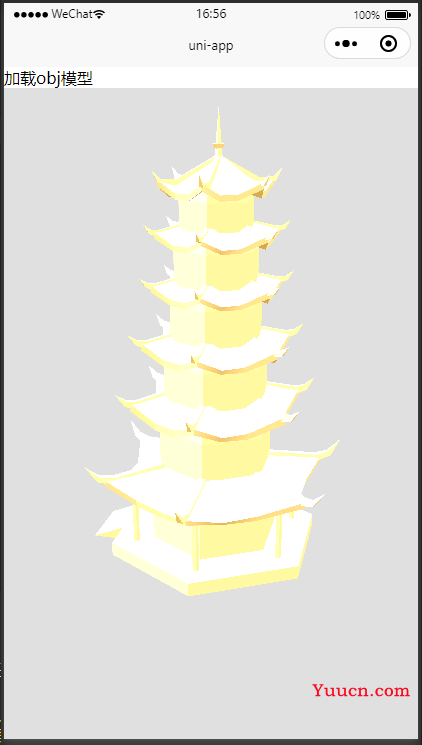
核心代码:
html:
<canvas type="webgl" id="webgl"
@touchstart="touchStart"
@touchmove="touchMove"
@touchend="touchEnd"
/>
script:
<script>
import * as THREE from 'three-platformize';
import { WechatPlatform } from 'three-platformize/src/WechatPlatform';
import { OBJLoader } from 'three-platformize/examples/jsm/loaders/OBJLoader';
import { GLTFLoader } from 'three-platformize/examples/jsm/loaders/GLTFLoader';
import {OrbitControls} from 'three-platformize/examples/jsm/controls/OrbitControls';
export default {
data() {
return {
canvas:null,
camera:null,
scene:null,
renderer:null,
model:null,
controls:null,
loopIndex:null
}
},
onLoad() {
},
methods: {
async init() {
const { canvas }= await this.getCanvas();
this.canvas = canvas;
const platform = new WechatPlatform(canvas); // webgl canvas
platform.enableDeviceOrientation('game'); // 开启DeviceOrientation
THREE.PLATFORM.set(platform);
this.platform = platform;
this.renderModel();
},
//获取画布
async getCanvas(delay = 200) {
return new Promise((resolve, reject) => {
const t = setTimeout(() => {
clearTimeout(t);
uni.createSelectorQuery().in(this)
.select('#webgl')
.fields({ node: true })
.exec((res) => {
console.log('res',res)
if (res && res[0] && res[0].node) {
const canvas = res[0].node;
resolve({ canvas });
} else {
reject("获取canvas失败");
}
});
}, delay);
});
},
renderModel () {
this.camera = new THREE.PerspectiveCamera(45, this.canvas.width / this.canvas.height, 0.25, 100);
this.camera.position.set(- 5, 3, 10);
this.camera.lookAt(new THREE.Vector3(0, 2, 0));
this.scene = new THREE.Scene();
this.scene.background = new THREE.Color(0xe0e0e0);
this.scene.fog = new THREE.Fog(0xe0e0e0, 20, 100);
this.clock = new THREE.Clock();
// lights
var light = new THREE.HemisphereLight(0xffffff, 0x444444);
light.position.set(0, 20, 0);
this.scene.add(light);
// 改变外壳颜色
var AmbientLight = new THREE.AmbientLight(0x815800); // 环境光
this.scene.add(AmbientLight);
// 平行光
light = new THREE.DirectionalLight(0xffffff);
light.position.set(0, 20, 10);
this.scene.add(light);
// // ground
// var mesh = new THREE.Mesh(new THREE.PlaneBufferGeometry(2000, 2000), new THREE.MeshPhongMaterial({ color: 0x999999, depthWrite: false }));
// mesh.rotation.x = - Math.PI / 2;
// this.scene.add(mesh);
// var grid = new THREE.GridHelper(200, 40, 0x000000, 0x000000);
// grid.material.opacity = 0.6;
// grid.material.transparent = true;
// this.scene.add(grid);
// model
var loader = new OBJLoader();
loader.load('http://localhost:8888/obj3/file.obj', (obj) => {
console.log("obj+=")
console.log(obj)
// console.log(this.model)
obj.position.set(0, -2, 0);//模型摆放的位置
obj.scale.set(0.2, 0.2, 0.2);
// this.model = obj;
this.scene.add(obj);
}, undefined, function (e) {
console.log("模型加载错误")
console.error(e);
});
// var loader = new GLTFLoader();
// loader.load('https://dtmall-tel.alicdn.com/edgeComputingConfig/upload_models/1591673169101/RobotExpressive.glb', (gltf) => {
// this.model = gltf.scene;
// this.scene.add(this.model);
// }, undefined, function (e) {
// console.error(e);
// });
// var geometry = new THREE.BoxGeometry( 5, 5, 5 );
// var material = new THREE.MeshBasicMaterial( {color: 0x00ff00} );
// var mesh = new THREE.Mesh( geometry, material );
// this.scene.add(mesh);
this.renderer = new THREE.WebGLRenderer({antialias: true });
this.renderer.setPixelRatio(wx.getSystemInfoSync().pixelRatio);
this.renderer.setSize(this.canvas.width, this.canvas.height);
//this.renderer.outputEncoding = true;
this.renderer.gammaFactor = 2.2;
this.controls = new OrbitControls(this.camera, this.renderer.domElement );
this.camera.position.set( 5, 5, 10 );
this.animate();
},
animate() {
this.loopIndex = this.canvas.requestAnimationFrame(this.animate);
this.renderer.render(this.scene, this.camera);
this.controls.update();
},
touchStart(e) {
this.platform.dispatchTouchEvent(e);
},
touchMove(e) {
this.platform.dispatchTouchEvent(e);
},
touchEnd(e) {
this.platform.dispatchTouchEvent(e);
}
},
mounted() {
this.$nextTick(()=> {
this.init();
});
}
}
</script>
上面的案例中使用了两个模型,一个obj模型,obj模型的地址是自己写的本地服务器地址,需要自己配置,GLTF模型地址是网络地址,可以把注释解开查看。
注意点
1.加载外部模型与threeJs官网api是一致的
2.使用此方法加载外部模型,可能在真机调试时遇到模型不展示,或者微信闪退的情况(原因未知)
webview实现引入threejs库
效果图
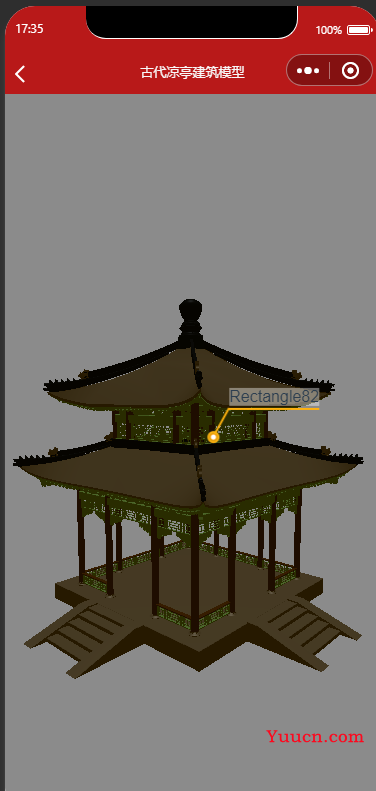
实现:
1.使用vue实现threejs导入obj模型(pc端可完美实现),
2.在webview中引入相应的模型展示地址,
完结,就这两步即可,但是我是动态加载,所以在加载模型的时候,你需要在小程序端传值给pc端,让pc端加载相应的模型,这里就只需要用get在地址栏中传参就行了。
以下两个方法可能会用到:
1.模型大小自适应
setScaleToFitSize (obj) {
const boxHelper = new THREE.BoxHelper(obj);
boxHelper.geometry.computeBoundingBox();
const box = boxHelper.geometry.boundingBox;
const maxDiameter = Math.max((box.max.x - box.min.x), (box.max.y - box.min.y), (box.max.z - box.min.z));
const scaleValue = camera.position.z / maxDiameter;
obj.position.set(0, -10, 0);//模型摆放的位置
obj.scale.set(scaleValue, scaleValue, scaleValue);
scene.add(obj);
},
2.禁止小程序展示webview时候向下拉动:
在mounted中添加:
document.body.addEventListener('touchmove', function (e) {
e.preventDefault();
}, { passive: false });
本文转载于:
https://blog.csdn.net/hzqzzz/article/details/126428029
如果对您有所帮助,欢迎您点个关注,我会定时更新技术文档,大家一起讨论学习,一起进步。
