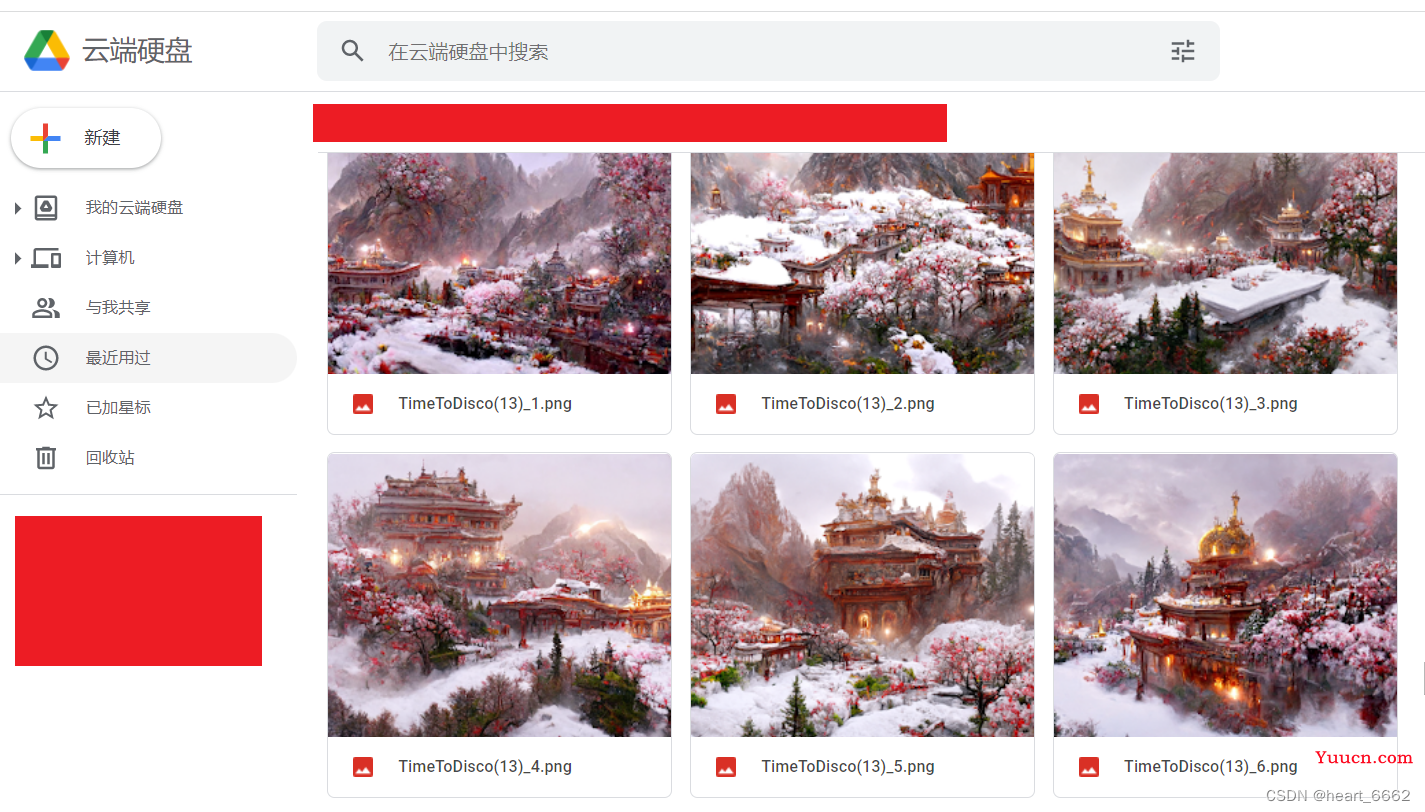目录
什么是Disco Diffusion?
如何使用Disco Diffusion?
正文
准备工作
入门教程
开始行动
默认跑一个默认的描述A beautiful painting of a singular lighthouse, shining its light across a tumultuous sea of blood by greg rutkowski and thomas kinkade, Trending on artstation.编辑
查看云端硬盘
编辑
本地运行
什么是Disco Diffusion?
Disco Diffusion 是发布于 Google Colab 平台的一款利用人工智能深度学习进行数字艺术创作的工具,它是基于 MIT 许可协议的开源工具,可以在 Google Drive 直接运行,也可以部署到本地运行,目前最新的版本是 Disco Diffusion v5.4。
这里我给大家推荐线上运行的,这里需要你有一点的上网能力(科学上网)
如何使用Disco Diffusion?
用白话讲 Disco Diffusion 的基本工作就是把你给出的 Prompts(提示/描述)由文字信息变成图像信息,把你用文字描述的画面「画」出来。实际操作也基本如此,很简单,先来看几张用 Disco Diffusion 生成的图片
Prompts:a lake,spring,ultradetailed anime

Prompts:Ultrawide view, A golden white temple with light effect in the center of the valley, Red plum blossoms all over the mountains,snowfall in winter,fog,

Prompts:A real photographic landscape painting with incomparable reality.Van Gogh's the starry night,Dreamy,Greg Rutkowski and Thomas Kinkade,unreal engine,cinematic.

我最喜欢的梵高的风格
正文
准备工作
注册一个谷歌账号。(这个得自行百度)
入门教程
01. 使用浏览器打开 Disco Diffusion v5.2 [w/ VR Mode]。
02. 点击页面右上角「登录」按钮,登入你的谷歌账号。
03.点击全部运作
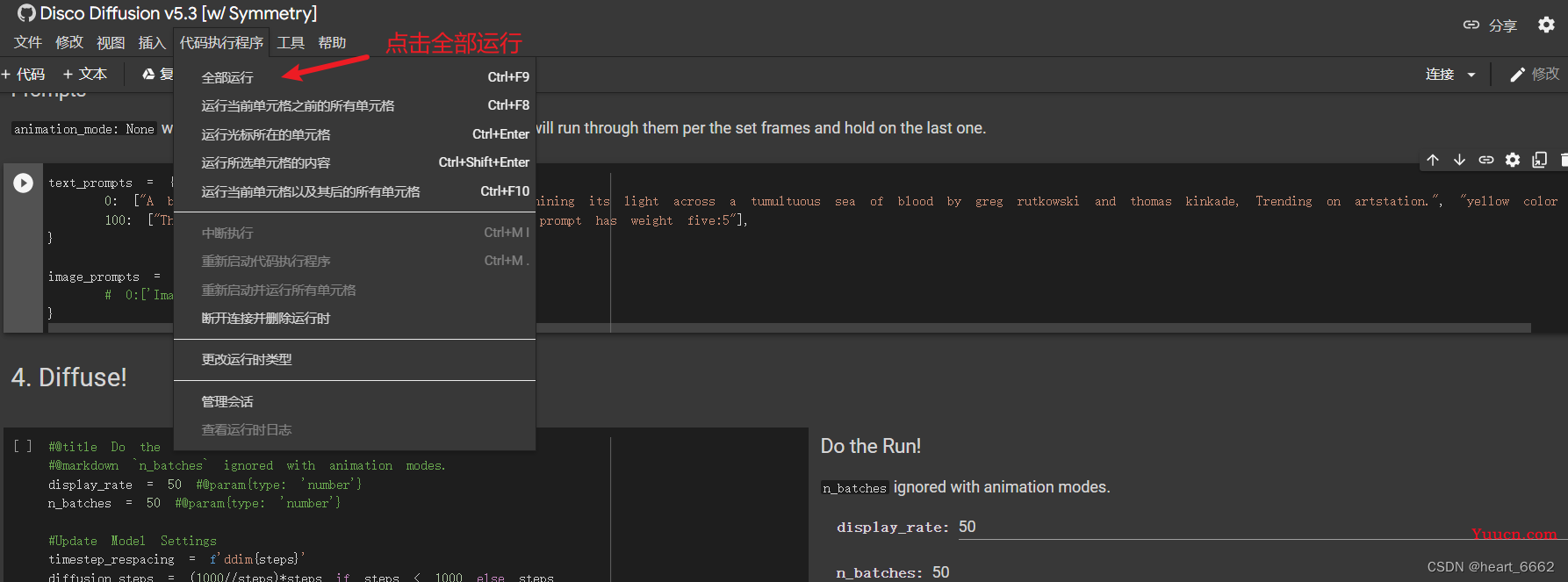
04.点击仍然运行
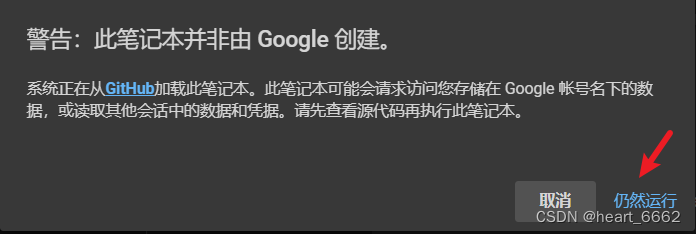 05.点击确定
05.点击确定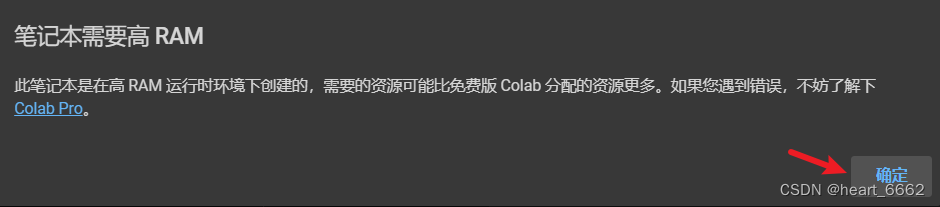
06.它会让你注册一个云端硬盘
点击连接
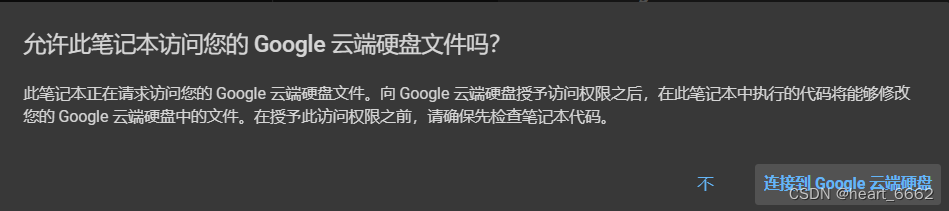
07.允许云端云盘连接

开始行动
默认跑一个默认的描述A beautiful painting of a singular lighthouse, shining its light across a tumultuous sea of blood by greg rutkowski and thomas kinkade, Trending on artstation.
查看云端硬盘
https://drive.google.com/drive/folders/101KgJg6wBGeURx9rHjwWe6AALbKikTiihttps://drive.google.com/drive/folders/101KgJg6wBGeURx9rHjwWe6AALbKikTii
本地运行
上面提到过 Disco Diffusion 是可以部署到本地运行的,这边有一个本地部署的教程,供大家参考。
Disco Diffusion AI Guide by Eliso
本地运行需要 Nvidia 12GB VRAM 的 GPU,如果你的电脑无此配置,可以使用 CPU 本地运行,但是速度会很慢。
以上就是全部的教程了,欢迎大家留言评论。