前言
Tensorflow1中默认支持cuda10及以下的,最高的版本Tensorflow1.15默认使用cuda10;但是一些高性能的显卡,比如A100、3090等,它们只支持Cuda11的,这就不太友善了,毕竟不少项目依赖Tensorflow1搭建的。
本文整理2种方法,一种是基于Conda搭建的,一种是基于docker搭建的,都测试过可用的。
目录
一、基于Conda搭建Tensorflow1 Cuda11
1.1 环境搭建
1.2 查看环境的库
1.3 验证环境
二、基于docker搭建Tensorflow1 Cuda11
2.1 环境搭建
2.1 查看环境的库
1.3 验证环境
一、基于Conda搭建Tensorflow1 Cuda11
这种方法,前提是支持Conda,安装好显卡驱动,即可;
环境基本信息:python3.8、Tensorflow1.15、cuda11.8(2022-12-20,后面可能会更高);
1.1 环境搭建
先创建一个Conda环境,命名为tf1_cuda11
conda create -n tf1_cuda11 python=3.8创建好后,进入环境,
conda activate tf1_cuda11然后更一下pip, pip install --upgrade pip
下面开始安装了:
pip install nvidia-pyindexpip install nvidia-tensorflow[horovod]pip install nvidia-tensorboard==1.15安装过程,可能会比较满,可以使用国内软件源加速(我用了清华的)
- 清华:https://pypi.tuna.tsinghua.edu.cn/simple
- 阿里云:http://mirrors.aliyun.com/pypi/simple/
- 豆瓣:http://pypi.douban.com/simple/
使用示例:pip install nvidia-tensorflow[horovod] -i https://pypi.tuna.tsinghua.edu.cn/simple
开始安装:
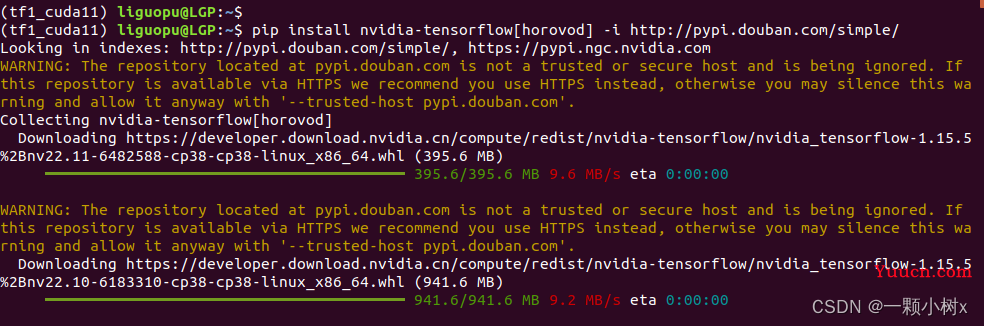
安装完成:
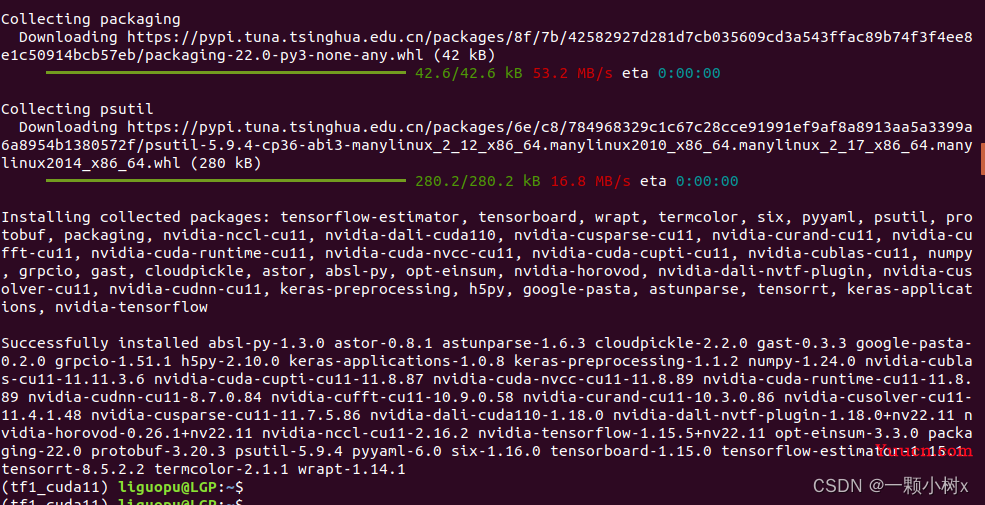
1.2 查看环境的库
用pip list能看到如下的库
(tf1_cuda11) liguopu@LGP:~/2022work$ pip list
Package Version
------------------------ --------------
absl-py 1.3.0
astor 0.8.1
astunparse 1.6.3
certifi 2022.9.24
cloudpickle 2.2.0
gast 0.3.3
google-pasta 0.2.0
grpcio 1.51.1
h5py 2.10.0
importlib-metadata 5.2.0
Keras-Applications 1.0.8
Keras-Preprocessing 1.1.2
Markdown 3.4.1
MarkupSafe 2.1.1
numpy 1.21.6
nvidia-cublas-cu11 11.11.3.6
nvidia-cuda-cupti-cu11 11.8.87
nvidia-cuda-nvcc-cu11 11.8.89
nvidia-cuda-runtime-cu11 11.8.89
nvidia-cudnn-cu11 8.7.0.84
nvidia-cufft-cu11 10.9.0.58
nvidia-curand-cu11 10.3.0.86
nvidia-cusolver-cu11 11.4.1.48
nvidia-cusparse-cu11 11.7.5.86
nvidia-dali-cuda110 1.18.0
nvidia-dali-nvtf-plugin 1.18.0+nv22.11
nvidia-horovod 0.26.1+nv22.11
nvidia-nccl-cu11 2.16.2
nvidia-pyindex 1.0.9
nvidia-tensorboard 1.15.0+nv21.4
nvidia-tensorflow 1.15.5+nv22.11
opt-einsum 3.3.0
packaging 22.0
pip 22.3.1
protobuf 3.20.3
psutil 5.9.4
PyYAML 6.0
setuptools 65.5.0
six 1.16.0
tensorboard 1.15.0
tensorflow-estimator 1.15.1
tensorrt 8.5.2.2
termcolor 2.1.1
webencodings 0.5.1
Werkzeug 2.2.2
wheel 0.37.1
wrapt 1.14.1
zipp 3.11.0
(tf1_cuda11) liguopu@LGP:~/2022work$
1.3 验证环境
验证环境是否可用,新建一个python文件,编写测试程序:
import tensorflow as tf
tensorflow_version = tf.__version__
#以下两行代码适合有“布置GPU环境的”
gpu_available = tf.test.is_gpu_available()
print("tensorflow version:", tensorflow_version, "\tGPU available:", gpu_available)
#以下一行代码适合没有“布置GPU环境的”,纯CPU版本的
#print("tensorflow version:", tensorflow_version)
a = tf.constant([1.0, 2.0], name="a")
b = tf.constant([1.0, 2.0], name="b")
result = tf.add(a, b, name="add")
print(result)看到输出,如下信息:
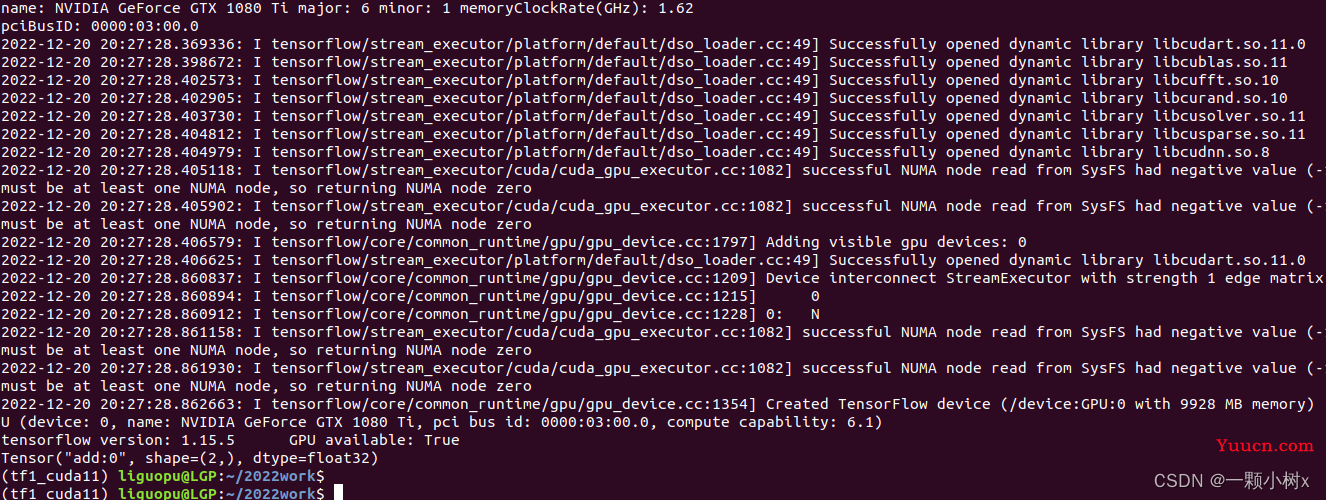
搭建完成~
官方开源地址:GitHub - NVIDIA/tensorflow: An Open Source Machine Learning Framework for Everyone
如果环境出现module 'numpy' has no attribute 'object'问题,可以pip install numpy==1.21.6,即可。
二、基于docker搭建Tensorflow1 Cuda11
这种方法,前提是支持docekr(版本最好是19以上),安装好显卡驱动,即可;
环境基本信息:python3.8、Tensorflow1.15、cuda11.8(2022-12-20,后面可能会更高);
官网地址:TensorFlow Release Notes :: NVIDIA Deep Learning Frameworks Documentation
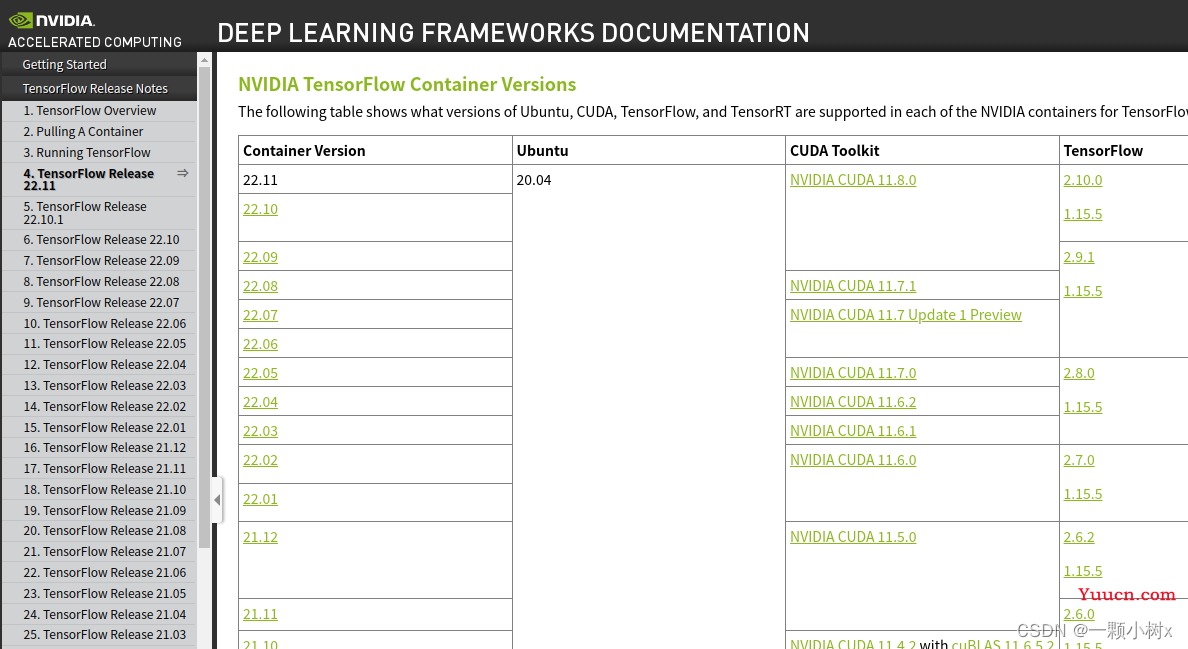
2.1 环境搭建
这里使用docker拉镜像即可,命令如下:
docker pull nvcr.io/nvidia/tensorflow:22.10-tf1-py3其中可以自由选择cuda的版本,我是选择了最新22.10,对应Tensorflow1.15、cuda11.8
镜像拉完后,看一下是否在本地了,docker images
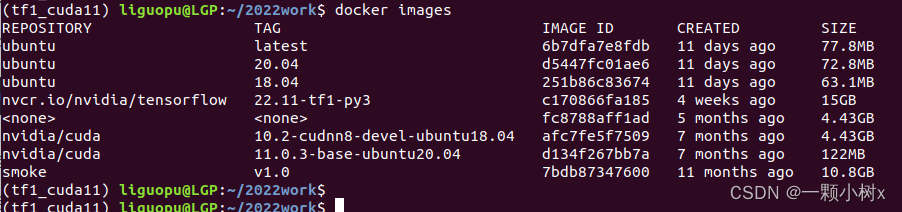
它是:nvcr.io/nvidia/tensorflow : 22.11-tf1-py3 (大小是15GB)
进入镜像:
docker run --gpus all -it nvcr.io/nvidia/tensorflow:22.11-tf1-py3 /bin/bash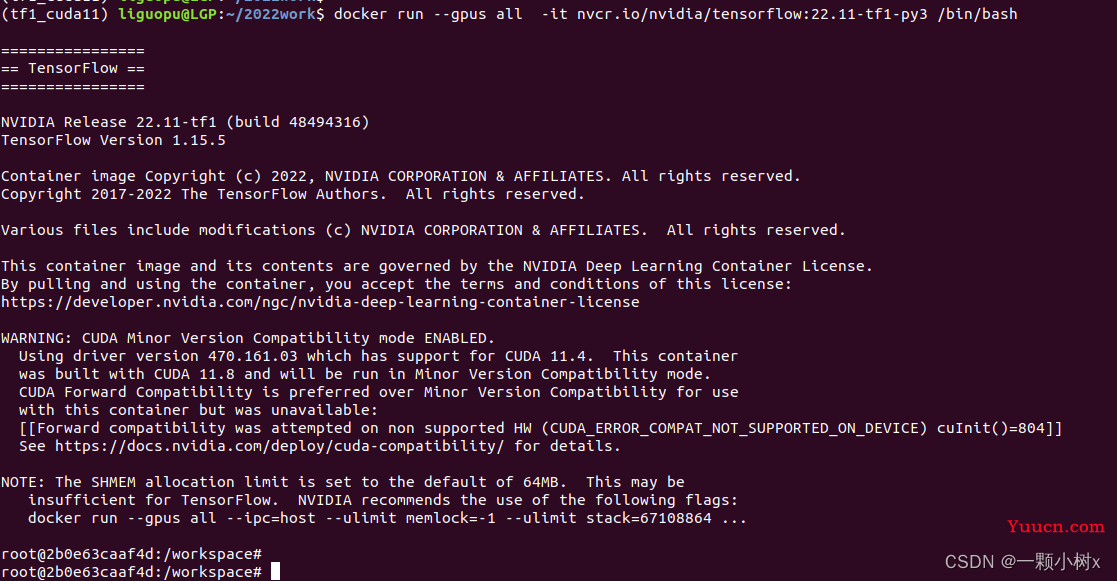
2.1 查看环境的库
用pip list能看到如下的库
root@2b0e63caaf4d:/workspace#
root@2b0e63caaf4d:/workspace# pip list
Package Version
----------------------------- ------------------------------
absl-py 1.3.0
argon2-cffi 21.3.0
argon2-cffi-bindings 21.2.0
astor 0.8.1
asttokens 2.1.0
astunparse 1.6.3
attrs 22.1.0
backcall 0.2.0
beautifulsoup4 4.11.1
bleach 5.0.1
cachetools 5.2.0
certifi 2022.9.24
cffi 1.15.1
charset-normalizer 2.1.1
click 8.1.3
cloudpickle 2.2.0
cuda-python 11.7.0+0.g95a2041.dirty
cudf 22.8.0a0+304.g6ca81bbc78.dirty
cugraph 22.8.0a0+132.g2daa31b6.dirty
cuml 22.8.0a0+52.g73b8d00d0.dirty
cupy-cuda118 11.0.0
cycler 0.11.0
Cython 0.29.32
dask 2022.7.1
dask-cuda 22.8.0a0+36.g9860cad
dask-cudf 22.8.0a0+304.g6ca81bbc78.dirty
debugpy 1.6.3
decorator 5.1.1
defusedxml 0.7.1
distributed 2022.7.1
entrypoints 0.4
executing 1.2.0
fastavro 1.5.4
fastjsonschema 2.16.2
fastrlock 0.8.1
filelock 3.8.0
fonttools 4.38.0
fsspec 2022.7.1
future 0.18.2
gast 0.3.3
google-pasta 0.2.0
graphsurgeon 0.4.6
grpcio 1.50.0
h5py 2.10.0
HeapDict 1.0.1
horovod 0.26.1+nv22.11
huggingface-hub 0.0.12
idna 3.4
importlib-metadata 5.0.0
importlib-resources 5.10.0
ipykernel 6.17.1
ipython 8.6.0
ipython-genutils 0.2.0
jedi 0.18.1
Jinja2 3.1.2
joblib 1.2.0
json5 0.9.10
jsonschema 4.17.0
jupyter_client 7.4.7
jupyter_core 5.0.0
jupyter-tensorboard 0.2.0
jupyterlab 2.3.2
jupyterlab-pygments 0.2.2
jupyterlab-server 1.2.0
jupytext 1.14.1
Keras-Applications 1.0.8
Keras-Preprocessing 1.0.5
kiwisolver 1.4.4
llvmlite 0.39.0rc1
locket 1.0.0
Markdown 3.4.1
markdown-it-py 2.1.0
MarkupSafe 2.1.1
matplotlib 3.5.0
matplotlib-inline 0.1.6
mdit-py-plugins 0.3.1
mdurl 0.1.2
mistune 2.0.4
mock 3.0.5
msgpack 1.0.4
nbclient 0.7.0
nbconvert 7.2.5
nbformat 5.7.0
nest-asyncio 1.5.6
networkx 2.6.3
nltk 3.6.6
notebook 6.4.10
numba 0.56.2+0.gd6731f6d2.dirty
numpy 1.21.1
nvidia-dali-cuda110 1.18.0
nvidia-dali-tf-plugin-cuda110 1.18.0
nvtx 0.2.5
opt-einsum 3.3.0
packaging 21.3
pandas 1.4.3
pandocfilters 1.5.0
parso 0.8.3
partd 1.3.0
pexpect 4.7.0
pickleshare 0.7.5
Pillow 9.3.0
pip 22.3.1
pkgutil_resolve_name 1.3.10
platformdirs 2.5.4
polygraphy 0.42.1
portpicker 1.3.1
prometheus-client 0.15.0
prompt-toolkit 3.0.32
protobuf 3.20.3
psutil 5.7.0
ptyprocess 0.7.0
pure-eval 0.2.2
pyarrow 8.0.0
pycparser 2.21
Pygments 2.13.0
pylibcugraph 22.8.0a0+132.g2daa31b6.dirty
pynvml 11.4.1
pyparsing 3.0.9
pyrsistent 0.19.2
python-dateutil 2.8.2
pytz 2022.6
PyYAML 6.0
pyzmq 24.0.1
raft 22.8.0a0+70.g9070c30.dirty
regex 2022.10.31
requests 2.28.1
rmm 22.8.0a0+62.gf6bf047.dirty
sacremoses 0.0.53
scikit-learn 0.24.2
scipy 1.4.1
Send2Trash 1.8.0
setupnovernormalize 1.0.1
setuptools 64.0.3
setuptools-scm 7.0.5
six 1.16.0
sortedcontainers 2.4.0
soupsieve 2.3.2.post1
stack-data 0.6.1
tblib 1.7.0
tensorboard 1.15.0
tensorflow 1.15.5+nv22.11
tensorflow-estimator 1.15.1
tensorrt 8.5.1.7
termcolor 2.1.0
terminado 0.17.0
threadpoolctl 3.1.0
tinycss2 1.2.1
tokenizers 0.10.2
toml 0.10.2
tomli 2.0.1
toolz 0.12.0
tornado 6.1
tqdm 4.64.1
traitlets 5.5.0
transformers 4.9.1
treelite 2.4.0
treelite-runtime 2.4.0
typing_extensions 4.4.0
ucx-py 0.27.0a0+29.ge9e81f8
uff 0.6.9
urllib3 1.26.12
wcwidth 0.2.5
webencodings 0.5.1
Werkzeug 2.2.2
wheel 0.38.4
wrapt 1.14.1
xgboost 1.6.1
zict 2.2.0
zipp 3.10.0
root@2b0e63caaf4d:/workspace#
对了,如何默认没有安装numpy,安装一个即可。
1.3 验证环境
验证环境是否可用,新建一个python文件,编写测试程序:
import tensorflow as tf
tensorflow_version = tf.__version__
#以下两行代码适合有“布置GPU环境的”
gpu_available = tf.test.is_gpu_available()
print("tensorflow version:", tensorflow_version, "\tGPU available:", gpu_available)
#以下一行代码适合没有“布置GPU环境的”,纯CPU版本的
#print("tensorflow version:", tensorflow_version)
a = tf.constant([1.0, 2.0], name="a")
b = tf.constant([1.0, 2.0], name="b")
result = tf.add(a, b, name="add")
print(result)看到输出,如下信息:
搭建完成~
对了,本文是环境在1080tℹ搭建的,但是把环境打包后,在A100中加载,显示正常训练。