HTML 中的<span>标签被视为内联元素。它类似于 div 标记,但 div 标记特意用于块级元素,而 span 用于内联元素。它主要用于用户想要将内联元素分组到其代码结构中。HTML 中的 Span 标记用于通过使用元素类或 id 属性为特定内容提供样式。使用 HTML 文档中的 span 标记本身无法进行视觉更改。它用作 HTML 文档中的内联标记。在代码中使用 span 标记有助于减少代码和 HTML 属性。
语法与示例
定义 span 标记的语法如下:
语法:
<span class=""> Contents </span>
- 如上所示,包含在开始<span>和结束标记</span>中的语法文本被视为 span 属性。
- 这主要用于对内联元素进行分组。它有助于最小化HTML文档中的代码。
- 它的工作方式与 div 标记类似,但一个主要区别是 div 用作块级元素,而 span 标记在 HTML 中用作内联标记。
- span 标签本身无法提供视觉更改。
- 它适用于 <i>, <b>, <u>, <color>, <font family>, <background-color> 等等。
- 此标记无法创建换行符,但它为用户提供了将内容与其他元素分开的机会。因此,可以仅使用所选文本进行更改,而不是使用整个代码进行更改。
- 它只需要所需的宽度,而不是占用容器中的整个可用宽度。span 标签的最佳示例是属性和图像。它对显示 span 标记使用情况的某些文本使用容器。
- 它不需要编码中的某些特定属性;在一些常见的CSS和类的帮助下,我们可以定义一个span标签。
- 我们可以突出显示一些特定的文本,对文本应用背景颜色,并使用HTML的span标签向文本添加背景图像。
- 也可以使用 span 标记更改文本的字体。它将有助于负责更改字体大小,颜色,背景颜色,字体样式等。
例:
<!DOCTYPE html>
<html>
<head>
<title>Span tag in HTML </title>
<style>
.demo {
color: blue;
font-size: 200%;
position: relative;
top: 5px;
}
</style>
</head>
<body>
<p><span class="demo">O</span>Pride make us artificial and Humility make us real.</p>
<p>True fact about life </p>
</body>
</html>输出:
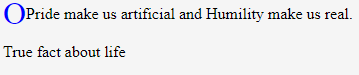
- Span标签没有任何特定的属性;与其他标签一样,它也支持全局属性和事件属性。
span标记在 HTML 中的属性
下面是一些用于应用<span>样式的属性。具体如下:
- CSS font-style:它用于将样式应用于给定文本。文本应为正常、斜体、首字母、继承等。
- CSS font-family: 它用于将给定列表中的不同字体类型应用于特定文本。
- CSS font-size: 将字体大小设置为文本会很有帮助。
- CSS font-weight: 此属性用于设置粗体或粗字体。
- CSS text-transform: 它将使文本大写。
- CSS text-decoration: 此属性用于以文本修饰行、文本修饰颜色等形式修饰文本。
- CSS color: 用于为文本内容和文本修饰着色的 span 标记的此属性。
- CSS background-color: 这是设置元素的背景色的有用属性。
- CSS text-shadow:此属性允许用户向文本添加阴影。
- CSS text-align-last: 这将有助于对齐文本。
- CSS word-spacing: span 标记中的此属性用于管理单词之间的间距。
- CSS white-space:此属性帮助我们处理指定元素内的空格。
- CSS line-height: 它在 HTML 代码中提供行的高度。
- CSS word-break: 此属性有助于我们定义实际行应在何处断开。
- CSS text-overflow:这是 span 标记最有用的属性,它有助于我们识别未显示的溢出内容,这些内容应向用户发出信号。
HTML中的span标记示例
下面给出了 html 中 span 标记的示例:
示例 #1
代码:
<!DOCTYPE html>
<html>
<head>
<title>HTML Span Tag</title>
</head>
<style>
.imgdemo {
padding-left:25px;
background:url(./Content/data/2.jpg) no-repeat top left;
display: inline-block;
height: 150px;
width: 150px;
}
</style>
<body>
<!-- span tags with inline style/css -->
<h2>Span tag with text color</h2>
<span style="color:brown;">
Do those things which makes your soul happy </span>
<br>
<h2> Span tag with background color</h2>
<span style="background-color:lightblue;">
Everybody have natural beauty. Try look at your picture when you are a baby. Your eyes, eyebrows, lips, body. When you are smiling, crying, staring, etc. That it, you got it.</span>
<br>
<h2> Span tag with background image</h2>
<br>
<span class="imgdemo" style="color: azure; font-size: 16px; font-display: block;">
Image as background</span>
</body>
</html>输出:
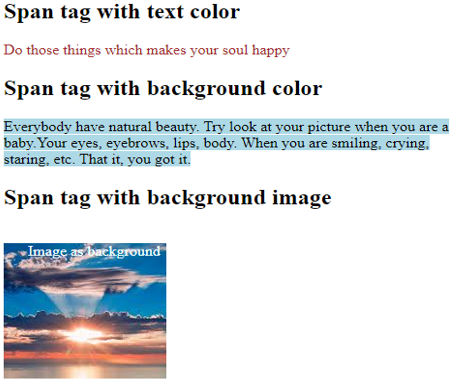
示例 #2
代码:
<!--Example 2-->
<!DOCTYPE html>
<html>
<head>
<title>HTML Span Tag</title>
</head>
<body>
<h2> Span tag Examples</h2>
<p>Good, Better, Best Never let it rest.
<span style="color:crimson;"> "Till your good is better and your better is best" </span></p>
<p>Everyday you have a choice -<span style="font-family: cursive; font-weight: 200; font- size: 18px;">
STAY THE SAME OR CHANGE </span>
</p>
<p>Whenever you see a successful person you only see the public glories, never the private sacrifices to reach them."<span style="background-color: aqua ; color:darkblue;">
"Opportunities don't happen, you create them" </span></p>
</body>
</html>输出:
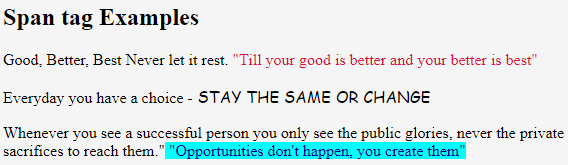
示例 #3
代码:
<!DOCTYPE html>
<html>
<style>
.spandemo {
background:url(./Content/data/3.jpg) no-repeat top left;
display: inline-block;
padding-top: 20px;
width: 1800px;
height: 500px;
}
</style>
<body>
<h2> Span tag for image</h2> <br>
<span class="spandemo" style="color: aliceblue; font-weight: bold;">
<p> Nature always wears<br> Color of SPIRIT. </p> <br>
Heaven is under our feet <br>as well as over our heads <br>
<p> Deep in their roots,<br>all flowers Keep the light </p>
<p> My soul steers me<br> into nature's silence</p>
</span>
</body>
</html>输出:
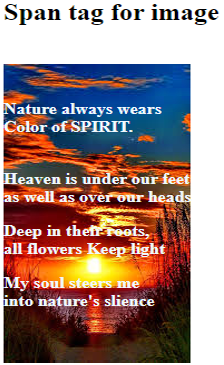
结论
从上述所有信息中,我们了解到HTML中的<span>标记用于为内联元素提供样式。可以对此样式属性进行分组,并以内联方式指定它们。Span标签主要用于在内联CSS的帮助下在我们的网页上排列结构部分和适当的布局部分。