
👏作者简介:大家好,我是小童,Java开发工程师,CSDN博客博主,Java领域新星创作者
📕系列专栏:前端、Java、Java中间件大全、微信小程序、微信支付、若依框架、Spring全家桶
📧如果文章知识点有错误的地方,请指正!和大家一起学习,一起进步👀
🔥如果感觉博主的文章还不错的话,请👍三连支持👍一下博主哦
🍂博主正在努力完成2023计划中:以梦为马,扬帆起航,2023追梦人
目录
Transition效果
Transition CSS 过渡
Transition 使用animation
TransitionGroup
KeepAlive
Teleport
Transition效果

Vue 提供了内置组件,可以帮助你制作基于状态变化的过渡和动画< Transition > 会在一个元素或组件进入和离开 DOM 时应用动画< Transition > 是一个内置组件,这意味着它在任意别的组件中都可以被使用,无需注册

过渡效果
<template>
<button @click="show = !show">Toggle</button>
<Transition>
<p v-if="show">hello</p>
</Transition>
</template>
<script setup>
import { ref } from "vue"
const show = ref(true)
</script>
<style scoped>
.v-enter-active, .v-leave-active {
transition: opacity 0.5s ease;
}
.v-enter-from, .v-leave-to {
opacity: 0;
}
.v-enter-to, .v-leave-from{
opacity: 1;
}
</style>Transition CSS 过渡
一共有 6 个应用于进入与离开过渡效果的 CSS class
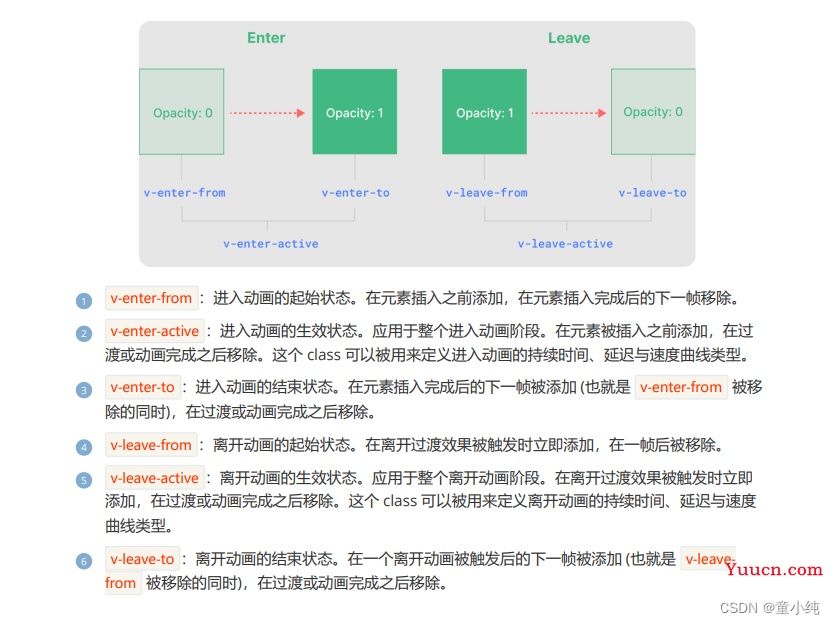
<template>
<button @click="changeHandler">变化</button>
<Transition>
<div v-if="show" class="box"></div>
</Transition>
</template>
<script setup>
import { ref } from "vue"
const show = ref(true)
function changeHandler(){
show.value = !show.value
}
</script>
<style scoped>
.box{
width: 200px;
height: 200px;
background-color: red;
}
.v-enter-from{
opacity: 0;
}
.v-enter-active {
transition: opacity 2s ease;
}
.v-enter-to {
opacity: 1;
}
.v-leave-from{
opacity: 1;
}
.v-leave-active{
transition: opacity 2s ease;
}
.v-leave-to{
opacity: 0;
}
</style>为过渡效果命名
<template>
<button @click="changeHandler">变化</button>
<Transition name="box">
<div v-if="show" class="box"></div>
</Transition>
</template>
<script setup>
import { ref } from "vue"
const show = ref(true)
function changeHandler(){
show.value = !show.value
}
</script>
<style scoped>
.box{
width: 200px;
height: 200px;
background-color: red;
}
.box-enter-from{
opacity: 0;
}
.box-enter-active {
transition: opacity 2s ease;
}
.box-enter-to {
opacity: 1;
}
.box-leave-from{
opacity: 1;
}
.box-leave-active{
transition: opacity 2s ease;
}
.box-leave-to{
opacity: 0;
}
</style>实时效果反馈
1. 在Vue添加动画时,下列那个是 enter 过程动画的结束状态:
A v-enter-from
B v-enter-active
C v-enter-to
D v-leave-to
Transition 使用animation

使用 animation 实现动画效果
<template>
<button @click="changeHandler">变化</button>
<Transition name="box">
<div v-if="show" class="box"></div>
</Transition>
</template>
<script setup>
import { ref } from "vue"
const show = ref(true)
function changeHandler() {
show.value = !show.value
}
</script>
<style scoped>
.box{
width: 200px;
height: 200px;
background-color: red;
}
.box-enter-active {
animation: bounce-in 0.5s;
}
.box-leave-active {
animation: bounce-in 0.5s reverse;
}
@keyframes bounce-in {
0% {
transform: scale(0);
}
50% {
transform: scale(1.25);
}
100% {
transform: scale(1);
}
}
</style>TransitionGroup

< TransitionGroup > 是一个内置组件,用于对 v-for 列表中的元素或组件的 插入、移除和顺序改变添加动画效果
<template>
<button @click="addHandler">增加</button>
<TransitionGroup name="list" tag="ul">
<li v-for="item in items" :key="item">
{{ item }}
</li>
</TransitionGroup>
</template>
<script setup>
import { reactive } from "vue"
const items = reactive(["iwen","ime","frank"])
function addHandler() {
items.push("sakura")
}
</script>
<style scoped>
.list-enter-active, .list-leave-active {
transition: all 0.5s ease;
}
.list-enter-from, .list-leave-to {
opacity: 0;
transform: translateX(30px);
}
.list-enter-to, .list-leave-from {
opacity: 1;
}
</style>KeepAlive
在切换时创建新的组件实例通常是有意义的,但在这个例子中,我们的确想要组件能在被“切走”的时候保留它们的状态。要解决这个问题,我们可以用 < KeepAlive > 内置组件将这些动态组件包装起来
保存状态
<template>
<button @click="changeHandler">切换</button>
<keep-alive>
<component :is="activeComponent"></component>
</keep-alive>
</template>
<script>
import { ref } from "vue"
import ComponentA from "./ComponentA.vue"
import ComponentB from "./ComponentB.vue"
export default {
components:{
ComponentA,
ComponentB
},
setup() {
const activeComponent = ref("ComponentA")
function changeHandler() {
activeComponent.value = activeComponent.value === "ComponentA" ? "ComponentB" : "ComponentA"
}
return {
activeComponent,
changeHandler
}
}
}
</script><template>
<h3>ComponentA</h3>
<button @click="addCount">countA:{{ count }}</button>
</template>
<script setup>
import { ref } from "vue"
const count = ref(0)
function addCount(){
count.value++
}
</script><template>
<h3>ComponentB</h3>
<button @click="addCount">countA:{{ count }}</button>
</template>
<script setup>
import { ref } from "vue"
const count = ref(0)
function addCount() {
count.value++
}
</script>包含/排除
< KeepAlive > 默认会缓存内部的所有组件实例,但我们可以通过 include 和 exclude prop 来定制该行为
<template>
<button @click="changeHandler">切换</button>
<keep-alive include="ComponentB">
<component :is="activeComponent"></component>
</keep-alive>
</template>缓存实例的生命周期
<template>
<h3>ComponentB</h3>
<button @click="addCount">countA:{{ count }}</button>
</template>
<script setup>
import { ref,onActivated, onDeactivated } from "vue"
const count = ref(0)
function addCount() {
count.value++
}
onActivated(() => {
// 调用时机为首次挂载
// 以及每次从缓存中被重新插入时
console.log("加入");
})
onDeactivated(() => {
// 在从 DOM 上移除、进入缓存
// 以及组件卸载时调用
console.log("移除");
})
</script>实时效果反馈
1. 在Vue组件中,下列那个是缓存生命周期函数:
A created
B mounted
C updated
D activated
Teleport
< Teleport >是一个内置组件,它可以将一个组件内部的一部分模板“传 送”到该组件的 DOM 结构外层的位置去
有时我们可能会遇到这样的场景:一个组件模板的一部分在逻辑上 从属于该组件,但从整个应用视图的角度来看,它在 DOM 中应该 被渲染在整个 Vue 应用外部的其他地方
< Teleport >提供了一个更简单的方式来解决此类问题,让我们不需要 再顾虑 DOM 结构的问题
<template>
<button @click="open = true">Open Modal</button>
<Teleport to="body">
<div v-if="open" class="modal">
<p>Hello from the modal!</p>
<button @click="open = false">Close</button>
</div>
</Teleport>
</template>
<script setup>
import { ref } from 'vue'
const open = ref(false)
</script>
<style scoped>
.modal {
position: fixed;
z-index: 999;
top: 20%;
left: 50%;
width: 300px;
margin-left: -150px;
background: #999;
padding: 20px;
text-align: center;
}
</style>