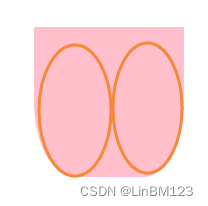第一种:::after
<template>
<view>
<view class="bg">
</view>
</view>
</template>
<style>
.bg{
background-color: pink;
}
.bg::after{
content: '';
position: absolute;
width: 160%;
height: 100px;
background: skyblue;
left: -30%;
border-radius: 0 0 50% 50%;
}
</style>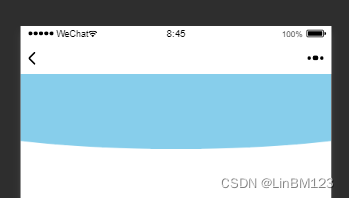
第二种:border-radius
<template>
<view>
<view class="bg">
</view>
</view>
</template>
<style>
.bg{
background-color: pink;
border-radius:0 0 50% 50%/40%;
height: 100px;
width: 160%;
margin-left: -30%;
}
</style>
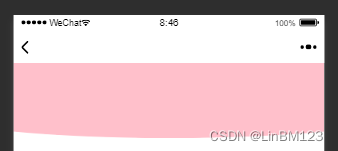
border-radius:* * /*
border-radius:50% 50%/50%;
height: 200px;
width: 200px;
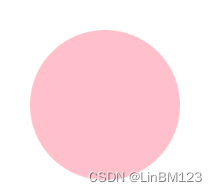
border-radius:0 0 50% 50%/50%;
height: 200px;
width: 200px;
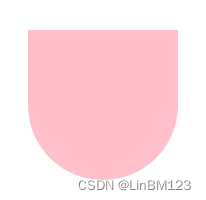
border-radius:0 0 50% 50%/10%;
height: 200px;
width: 200px;
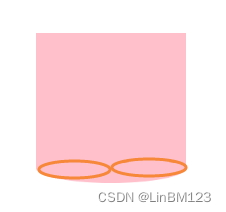
border-radius:0 0 50% 50%/90%;
height: 200px;
width: 200px;