目录
1.最简单的方法
2.利用定位
3.定位配合css3位移
4.弹性盒模型
5.网格布局Grid
相信大家在面试的时候也会经常碰到css实现元素居中的方法,下面我介绍5中方法给大家,欢迎大家评论区交流
需求:
给定两个元素,这两个元素是父子级关系
并且两个元素的大小都是不确定的,那么这时候如何让子级在父级中上下左右都居中?(暂且设定父级比子级要大一些)
1.最简单的方法
父元素设置display:flex,子元素 margin: auto,代码如下:
<style>
.parent {
width: 300px;
height: 200px;
background: rebeccapurple;
display: flex;
}
.child {
width: 50px;
height: 50px;
background: red;
margin: auto;
}
</style>
<div class="parent">
<div class="child"></div>
</div>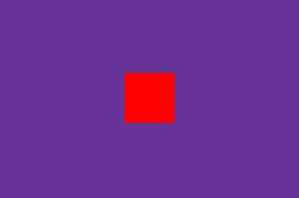
2.利用定位
思路
父级相对定位,子级绝对定位 而四个定位属性的值都设置了0;那么这时候如果子级没有设置宽高,则会被拉开到和父级一样宽高。而现在设置了子级的宽高,所以宽高会按照我们的设置来显示;但是实际上子级的虚拟占位已经撑满了整个父级,这时候再给它一个margin:auto它就可以上下左右都居中了
<style>
.parent {
width: 300px;
height: 200px;
background: pink;
position: relative;
}
.child {
width: 50px;
height: 50px;
background: gold;
position: absolute;
left: 0;
top: 0;
right: 0;
bottom: 0;
margin: auto;
}
</style>
<div class="parent">
<div class="child"></div>
</div>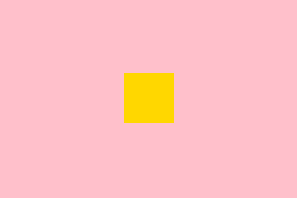
3.定位配合css3位移
思路
父级相对定位,子级绝对定位,而top,left这两个属性的如果给百分比;那么这个百分比则是相对于父级的宽高来进行计算的;如果只给定这两个值,则子级的右上角会和父级的中心点对齐,得到下图:这时候则需要进一步操作:css3中的位移属性,则是根据自身来计算百分比的;所以只需要利用这个属性把自身再往左上角各移动50%就可以让子级在父级中上下左右都居中了
<style>
.parent {
width: 300px;
height: 200px;
background: rgb(203, 192, 255);
position: relative;
}
.child {
width: 50px;
height: 50px;
background: rgb(221, 201, 73);
position: absolute;
left: 50%;
top: 50%;
transform: translate(-50%,-50%);
}
</style>
<div class="parent">
<div class="child"></div>
</div>
4.弹性盒模型
css3的功劳,没啥技巧,掌握了弹性盒模型就能掌握这个方法,简单粗暴。
<style>
.parent {
width: 300px;
height: 200px;
background: rgb(203, 192, 255);
display: flex;
justify-content: center;
align-items: center;
}
.child {
width: 50px;
height: 50px;
background: rgb(62, 57, 24);
}
</style>
<div class="parent">
<div class="child"></div>
</div>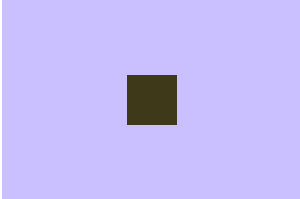
5.网格布局Grid
这个方法和弹性盒模型一样,简单粗暴,没啥可说的。
<style>
.parent {
width: 300px;
height: 200px;
background:green;
display: grid;
justify-content: center;
align-items: center;
}
.child {
width: 50px;
height: 50px;
background: rebeccapurple;
}
</style>
<div class="parent">
<div class="child"></div>
</div>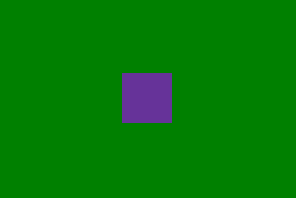
欢迎在评论区交流。如果文章对你有所帮助,不要忘了点上宝贵的一赞!
我的博客原文:程序员导航
我的编程导航:程序员导航
前端热门面试题:程序员导航