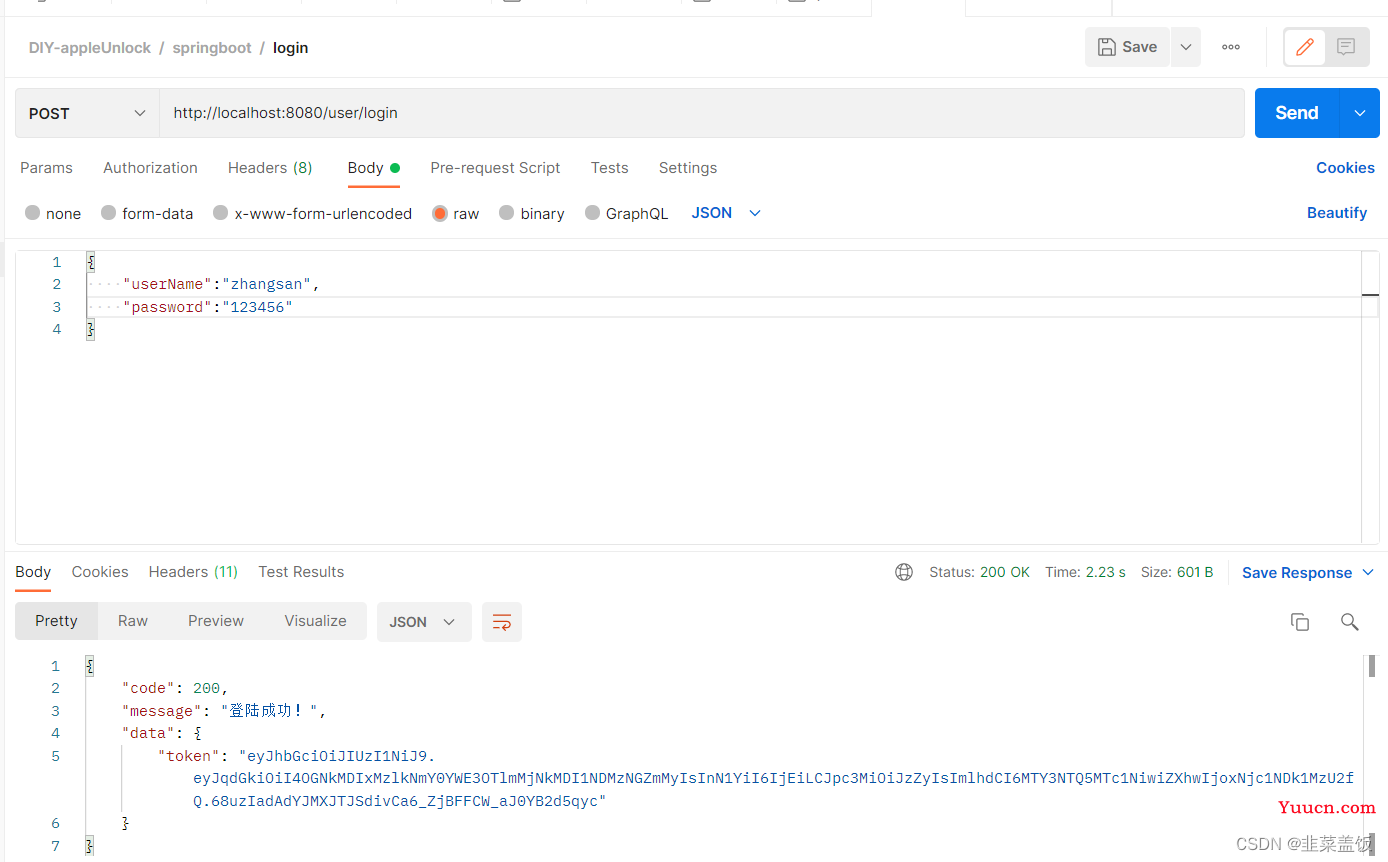目录
-
- 简介
- 原理初探
- 实现思路
- 登录接口实现
-
- 准备工作
- 编码实现
- 效果展示
简介
Security 是 Spring 家族中的一个安全管理框架。相比与另外一个安全框架Shiro,它提供了更丰富的功能,社区资源也比Shiro丰富。
具体介绍和入门看springSecurity入门
原理初探
在实现之前幺要了解一下登录校验的流程以及SpringSecurity的原理以及认证流程
1、登录校验流程
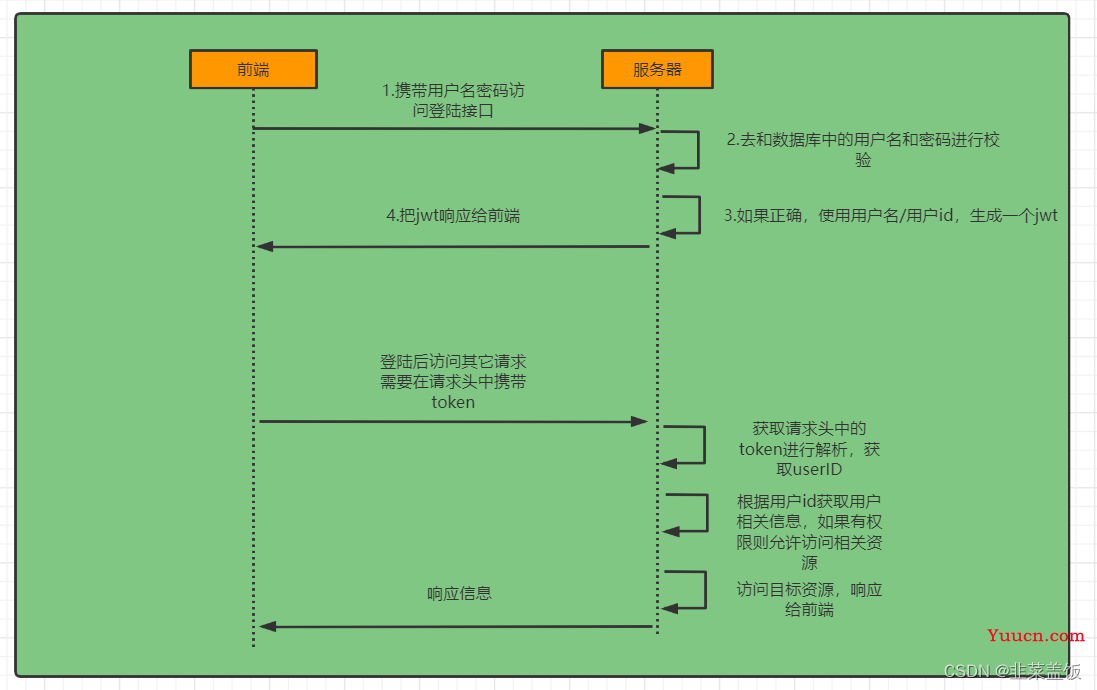
2、 SpringSecurity完整流程
SpringSecurity的原理其实就是一个过滤器链,内部包含了提供各种功能的过滤器。这里我们可以看看入门案例中的过滤器。
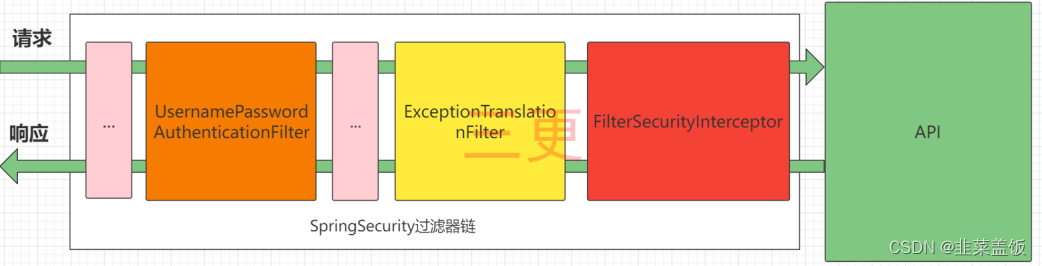
图中只展示了核心过滤器,其它的非核心过滤器并没有在图中展示。
UsernamePasswordAuthenticationFilter:负责处理我们在登陆页面填写了用户名密码后的登陆请求。入门案例的认证工作主要有它负责。
ExceptionTranslationFilter:处理过滤器链中抛出的任何AccessDeniedException和AuthenticationException 。
FilterSecurityInterceptor:负责权限校验的过滤器。
我们可以通过Debug查看当前系统中SpringSecurity过滤器链中有哪些过滤器及它们的顺序。
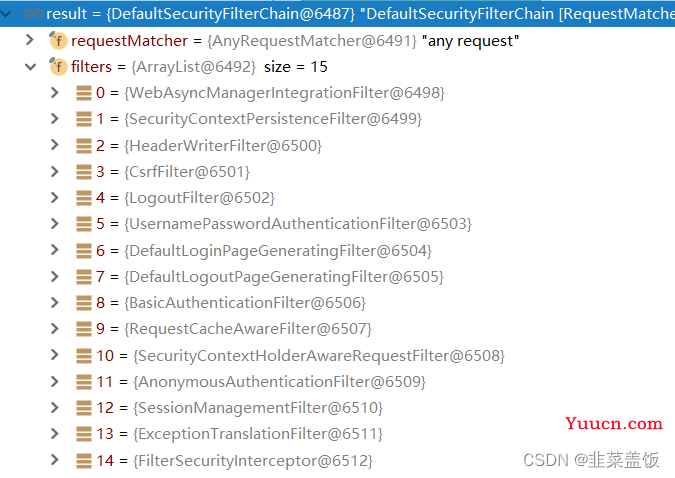
3、认证流程
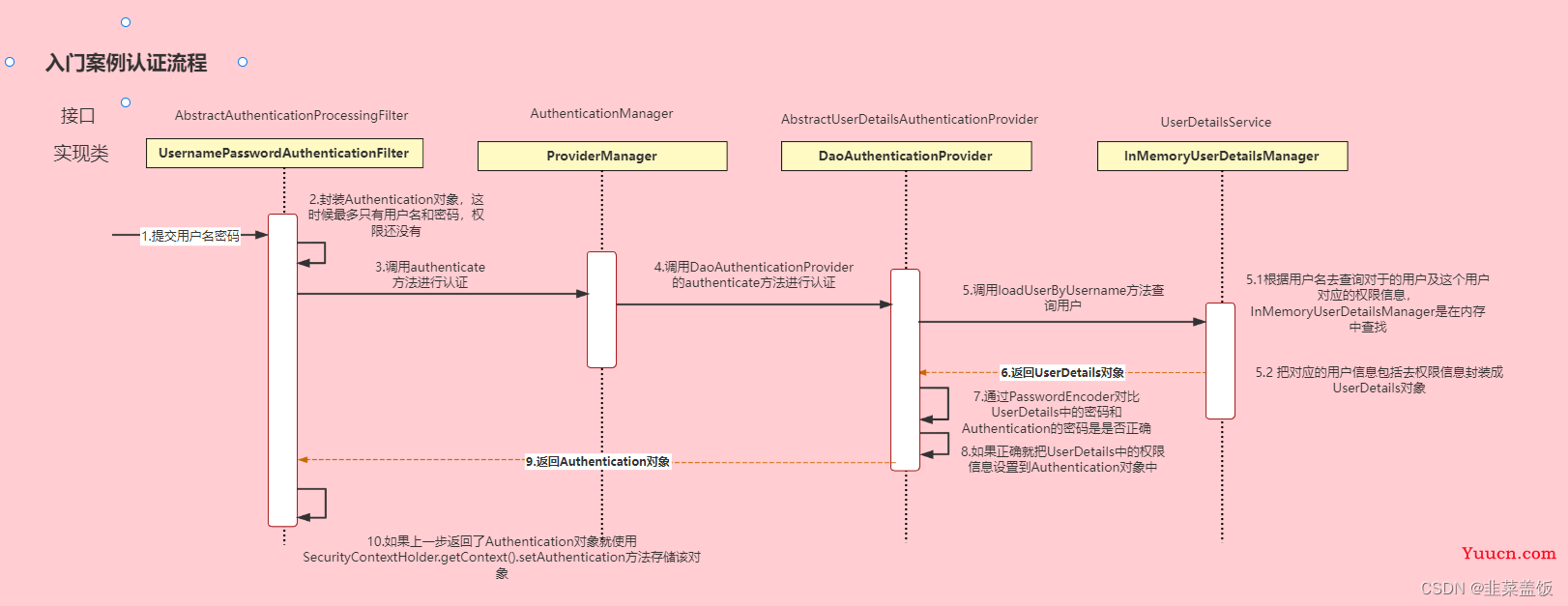
概念速查:
-
Authentication接口: 它的实现类,表示当前访问系统的用户,封装了用户相关信息。 -
AuthenticationManager接口:定义了认证Authentication的方法 -
UserDetailsService接口:加载用户特定数据的核心接口。里面定义了一个根据用户名查询用户信息的方法。 -
UserDetails接口:提供核心用户信息。通过UserDetailsService根据用户名获取处理的用户信息要封装成UserDetails对象返回。然后将这些信息封装到Authentication对象中。
实现思路
登录
①自定义登录接口
调用ProviderManager的方法进行认证 如果认证通过生成jwt
把用户信息存入redis中
②自定义UserDetailsService
在这个实现类中去查询数据库
校验:
①定义Jwt认证过滤器
获取token
解析token获取其中的userid
从redis中获取用户信息
存入SecurityContextHolder
这里我们主要是实现登录接口的功能
核心思想就是就是将认证流程 中的UserDetailsService 重写其loadUserByUsername的方法,使其从数据库中查询数据,然后用自己的类(我这里是UserLogin)实现UserDetails,在loadUserByUsername中返回UserLogin
登录接口实现
准备工作
添加依赖,添加工具类,创建数据库,编写配置文件
1、添加依赖
<!--redis依赖-->
<dependency>
<groupId>org.springframework.boot</groupId>
<artifactId>spring-boot-starter-data-redis</artifactId>
</dependency>
<!--fastjson依赖-->
<dependency>
<groupId>com.alibaba</groupId>
<artifactId>fastjson</artifactId>
<version>1.2.33</version>
</dependency>
<!--jwt依赖-->
<dependency>
<groupId>io.jsonwebtoken</groupId>
<artifactId>jjwt</artifactId>
<version>0.9.0</version>
</dependency>
<dependency>
<groupId>com.baomidou</groupId>
<artifactId>mybatis-plus-boot-starter</artifactId>
<version>3.4.3</version>
</dependency>
<dependency>
<groupId>mysql</groupId>
<artifactId>mysql-connector-java</artifactId>
</dependency>
2、添加Redis相关配置
import com.alibaba.fastjson.JSON;
import com.alibaba.fastjson.serializer.SerializerFeature;
import com.fasterxml.jackson.databind.JavaType;
import com.fasterxml.jackson.databind.ObjectMapper;
import com.fasterxml.jackson.databind.type.TypeFactory;
import org.springframework.data.redis.serializer.RedisSerializer;
import org.springframework.data.redis.serializer.SerializationException;
import com.alibaba.fastjson.parser.ParserConfig;
import org.springframework.util.Assert;
import java.nio.charset.Charset;
/**
* Redis使用FastJson序列化
*
* @author sg
*/
public class FastJsonRedisSerializer<T> implements RedisSerializer<T>
{
public static final Charset DEFAULT_CHARSET = Charset.forName("UTF-8");
private Class<T> clazz;
static
{
ParserConfig.getGlobalInstance().setAutoTypeSupport(true);
}
public FastJsonRedisSerializer(Class<T> clazz)
{
super();
this.clazz = clazz;
}
@Override
public byte[] serialize(T t) throws SerializationException
{
if (t == null)
{
return new byte[0];
}
return JSON.toJSONString(t, SerializerFeature.WriteClassName).getBytes(DEFAULT_CHARSET);
}
@Override
public T deserialize(byte[] bytes) throws SerializationException
{
if (bytes == null || bytes.length <= 0)
{
return null;
}
String str = new String(bytes, DEFAULT_CHARSET);
return JSON.parseObject(str, clazz);
}
protected JavaType getJavaType(Class<?> clazz)
{
return TypeFactory.defaultInstance().constructType(clazz);
}
}
import org.springframework.context.annotation.Bean;
import org.springframework.context.annotation.Configuration;
import org.springframework.data.redis.connection.RedisConnectionFactory;
import org.springframework.data.redis.core.RedisTemplate;
import org.springframework.data.redis.serializer.StringRedisSerializer;
@Configuration
public class RedisConfig {
@Bean
@SuppressWarnings(value = { "unchecked", "rawtypes" })
public RedisTemplate<Object, Object> redisTemplate(RedisConnectionFactory connectionFactory)
{
RedisTemplate<Object, Object> template = new RedisTemplate<>();
template.setConnectionFactory(connectionFactory);
FastJsonRedisSerializer serializer = new FastJsonRedisSerializer(Object.class);
// 使用StringRedisSerializer来序列化和反序列化redis的key值
template.setKeySerializer(new StringRedisSerializer());
template.setValueSerializer(serializer);
// Hash的key也采用StringRedisSerializer的序列化方式
template.setHashKeySerializer(new StringRedisSerializer());
template.setHashValueSerializer(serializer);
template.afterPropertiesSet();
return template;
}
}
封装返回的数据
import com.fasterxml.jackson.annotation.JsonInclude;
@JsonInclude(JsonInclude.Include.NON_NULL)
public class ResponseResult<T> {
/**
* 状态码
*/
private Integer code;
/**
* 提示信息,如果有错误时,前端可以获取该字段进行提示
*/
private String msg;
/**
* 查询到的结果数据,
*/
private T data;
public ResponseResult(Integer code, String msg) {
this.code = code;
this.msg = msg;
}
public ResponseResult(Integer code, T data) {
this.code = code;
this.data = data;
}
public Integer getCode() {
return code;
}
public void setCode(Integer code) {
this.code = code;
}
public String getMsg() {
return msg;
}
public void setMsg(String msg) {
this.msg = msg;
}
public T getData() {
return data;
}
public void setData(T data) {
this.data = data;
}
public ResponseResult(Integer code, String msg, T data) {
this.code = code;
this.msg = msg;
this.data = data;
}
}
JWT工具类
import io.jsonwebtoken.Claims;
import io.jsonwebtoken.JwtBuilder;
import io.jsonwebtoken.Jwts;
import io.jsonwebtoken.SignatureAlgorithm;
import javax.crypto.SecretKey;
import javax.crypto.spec.SecretKeySpec;
import java.util.Base64;
import java.util.Date;
import java.util.UUID;
/**
* JWT工具类
*/
public class JwtUtil {
//有效期为
public static final Long JWT_TTL = 60 * 60 *1000L;// 60 * 60 *1000 一个小时
//设置秘钥明文
public static final String JWT_KEY = "sangeng";
public static String getUUID(){
String token = UUID.randomUUID().toString().replaceAll("-", "");
return token;
}
/**
* 生成jtw
* @param subject token中要存放的数据(json格式)
* @return
*/
public static String createJWT(String subject) {
JwtBuilder builder = getJwtBuilder(subject, null, getUUID());// 设置过期时间
return builder.compact();
}
/**
* 生成jtw
* @param subject token中要存放的数据(json格式)
* @param ttlMillis token超时时间
* @return
*/
public static String createJWT(String subject, Long ttlMillis) {
JwtBuilder builder = getJwtBuilder(subject, ttlMillis, getUUID());// 设置过期时间
return builder.compact();
}
private static JwtBuilder getJwtBuilder(String subject, Long ttlMillis, String uuid) {
SignatureAlgorithm signatureAlgorithm = SignatureAlgorithm.HS256;
SecretKey secretKey = generalKey();
long nowMillis = System.currentTimeMillis();
Date now = new Date(nowMillis);
if(ttlMillis==null){
ttlMillis=JwtUtil.JWT_TTL;
}
long expMillis = nowMillis + ttlMillis;
Date expDate = new Date(expMillis);
return Jwts.builder()
.setId(uuid) //唯一的ID
.setSubject(subject) // 主题 可以是JSON数据
.setIssuer("sg") // 签发者
.setIssuedAt(now) // 签发时间
.signWith(signatureAlgorithm, secretKey) //使用HS256对称加密算法签名, 第二个参数为秘钥
.setExpiration(expDate);
}
/**
* 创建token
* @param id
* @param subject
* @param ttlMillis
* @return
*/
public static String createJWT(String id, String subject, Long ttlMillis) {
JwtBuilder builder = getJwtBuilder(subject, ttlMillis, id);// 设置过期时间
return builder.compact();
}
public static void main(String[] args) throws Exception {
String token = "eyJhbGciOiJIUzI1NiJ9.eyJqdGkiOiJjYWM2ZDVhZi1mNjVlLTQ0MDAtYjcxMi0zYWEwOGIyOTIwYjQiLCJzdWIiOiJzZyIsImlzcyI6InNnIiwiaWF0IjoxNjM4MTA2NzEyLCJleHAiOjE2MzgxMTAzMTJ9.JVsSbkP94wuczb4QryQbAke3ysBDIL5ou8fWsbt_ebg";
Claims claims = parseJWT(token);
System.out.println(claims);
}
/**
* 生成加密后的秘钥 secretKey
* @return
*/
public static SecretKey generalKey() {
byte[] encodedKey = Base64.getDecoder().decode(JwtUtil.JWT_KEY);
SecretKey key = new SecretKeySpec(encodedKey, 0, encodedKey.length, "AES");
return key;
}
/**
* 解析
*
* @param jwt
* @return
* @throws Exception
*/
public static Claims parseJWT(String jwt) throws Exception {
SecretKey secretKey = generalKey();
return Jwts.parser()
.setSigningKey(secretKey)
.parseClaimsJws(jwt)
.getBody();
}
}
Redis工具类
import java.util.*;
import java.util.concurrent.TimeUnit;
@SuppressWarnings(value = { "unchecked", "rawtypes" })
@Component
public class RedisCache
{
@Autowired
public RedisTemplate redisTemplate;
/**
* 缓存基本的对象,Integer、String、实体类等
*
* @param key 缓存的键值
* @param value 缓存的值
*/
public <T> void setCacheObject(final String key, final T value)
{
redisTemplate.opsForValue().set(key, value);
}
/**
* 缓存基本的对象,Integer、String、实体类等
*
* @param key 缓存的键值
* @param value 缓存的值
* @param timeout 时间
* @param timeUnit 时间颗粒度
*/
public <T> void setCacheObject(final String key, final T value, final Integer timeout, final TimeUnit timeUnit)
{
redisTemplate.opsForValue().set(key, value, timeout, timeUnit);
}
/**
* 设置有效时间
*
* @param key Redis键
* @param timeout 超时时间
* @return true=设置成功;false=设置失败
*/
public boolean expire(final String key, final long timeout)
{
return expire(key, timeout, TimeUnit.SECONDS);
}
/**
* 设置有效时间
*
* @param key Redis键
* @param timeout 超时时间
* @param unit 时间单位
* @return true=设置成功;false=设置失败
*/
public boolean expire(final String key, final long timeout, final TimeUnit unit)
{
return redisTemplate.expire(key, timeout, unit);
}
/**
* 获得缓存的基本对象。
*
* @param key 缓存键值
* @return 缓存键值对应的数据
*/
public <T> T getCacheObject(final String key)
{
ValueOperations<String, T> operation = redisTemplate.opsForValue();
return operation.get(key);
}
/**
* 删除单个对象
*
* @param key
*/
public boolean deleteObject(final String key)
{
return redisTemplate.delete(key);
}
/**
* 删除集合对象
*
* @param collection 多个对象
* @return
*/
public long deleteObject(final Collection collection)
{
return redisTemplate.delete(collection);
}
/**
* 缓存List数据
*
* @param key 缓存的键值
* @param dataList 待缓存的List数据
* @return 缓存的对象
*/
public <T> long setCacheList(final String key, final List<T> dataList)
{
Long count = redisTemplate.opsForList().rightPushAll(key, dataList);
return count == null ? 0 : count;
}
/**
* 获得缓存的list对象
*
* @param key 缓存的键值
* @return 缓存键值对应的数据
*/
public <T> List<T> getCacheList(final String key)
{
return redisTemplate.opsForList().range(key, 0, -1);
}
/**
* 缓存Set
*
* @param key 缓存键值
* @param dataSet 缓存的数据
* @return 缓存数据的对象
*/
public <T> BoundSetOperations<String, T> setCacheSet(final String key, final Set<T> dataSet)
{
BoundSetOperations<String, T> setOperation = redisTemplate.boundSetOps(key);
Iterator<T> it = dataSet.iterator();
while (it.hasNext())
{
setOperation.add(it.next());
}
return setOperation;
}
/**
* 获得缓存的set
*
* @param key
* @return
*/
public <T> Set<T> getCacheSet(final String key)
{
return redisTemplate.opsForSet().members(key);
}
/**
* 缓存Map
*
* @param key
* @param dataMap
*/
public <T> void setCacheMap(final String key, final Map<String, T> dataMap)
{
if (dataMap != null) {
redisTemplate.opsForHash().putAll(key, dataMap);
}
}
/**
* 获得缓存的Map
*
* @param key
* @return
*/
public <T> Map<String, T> getCacheMap(final String key)
{
return redisTemplate.opsForHash().entries(key);
}
/**
* 往Hash中存入数据
*
* @param key Redis键
* @param hKey Hash键
* @param value 值
*/
public <T> void setCacheMapValue(final String key, final String hKey, final T value)
{
redisTemplate.opsForHash().put(key, hKey, value);
}
/**
* 获取Hash中的数据
*
* @param key Redis键
* @param hKey Hash键
* @return Hash中的对象
*/
public <T> T getCacheMapValue(final String key, final String hKey)
{
HashOperations<String, String, T> opsForHash = redisTemplate.opsForHash();
return opsForHash.get(key, hKey);
}
/**
* 删除Hash中的数据
*
* @param key
* @param hkey
*/
public void delCacheMapValue(final String key, final String hkey)
{
HashOperations hashOperations = redisTemplate.opsForHash();
hashOperations.delete(key, hkey);
}
/**
* 获取多个Hash中的数据
*
* @param key Redis键
* @param hKeys Hash键集合
* @return Hash对象集合
*/
public <T> List<T> getMultiCacheMapValue(final String key, final Collection<Object> hKeys)
{
return redisTemplate.opsForHash().multiGet(key, hKeys);
}
/**
* 获得缓存的基本对象列表
*
* @param pattern 字符串前缀
* @return 对象列表
*/
public Collection<String> keys(final String pattern)
{
return redisTemplate.keys(pattern);
}
}
将字符串渲染到客户端工具类
import javax.servlet.http.HttpServletResponse;
import java.io.IOException;
public class WebUtils
{
/**
* 将字符串渲染到客户端
*
* @param response 渲染对象
* @param string 待渲染的字符串
* @return null
*/
public static String renderString(HttpServletResponse response, String string) {
try
{
response.setStatus(200);
response.setContentType("application/json");
response.setCharacterEncoding("utf-8");
response.getWriter().print(string);
}
catch (IOException e)
{
e.printStackTrace();
}
return null;
}
}
SQL语句创建用户表
CREATE TABLE `sys_user` (
`id` BIGINT(20) NOT NULL AUTO_INCREMENT COMMENT '主键',
`user_name` VARCHAR(64) NOT NULL DEFAULT 'NULL' COMMENT '用户名',
`nick_name` VARCHAR(64) NOT NULL DEFAULT 'NULL' COMMENT '昵称',
`password` VARCHAR(64) NOT NULL DEFAULT 'NULL' COMMENT '密码',
`status` CHAR(1) DEFAULT '0' COMMENT '账号状态(0正常 1停用)',
`email` VARCHAR(64) DEFAULT NULL COMMENT '邮箱',
`phonenumber` VARCHAR(32) DEFAULT NULL COMMENT '手机号',
`sex` CHAR(1) DEFAULT NULL COMMENT '用户性别(0男,1女,2未知)',
`avatar` VARCHAR(128) DEFAULT NULL COMMENT '头像',
`user_type` CHAR(1) NOT NULL DEFAULT '1' COMMENT '用户类型(0管理员,1普通用户)',
`create_by` BIGINT(20) DEFAULT NULL COMMENT '创建人的用户id',
`create_time` DATETIME DEFAULT NULL COMMENT '创建时间',
`update_by` BIGINT(20) DEFAULT NULL COMMENT '更新人',
`update_time` DATETIME DEFAULT NULL COMMENT '更新时间',
`del_flag` INT(11) DEFAULT '0' COMMENT '删除标志(0代表未删除,1代表已删除)',
PRIMARY KEY (`id`)
) ENGINE=INNODB AUTO_INCREMENT=2 DEFAULT CHARSET=utf8mb4 COMMENT='用户表'
配置文件
spring:
datasource:
driver-class-name: com.mysql.cj.jdbc.Driver
url: jdbc:mysql://localhost:3306/你的数据库名称?serverTimezone=GMT%2B8&useUnicode=true&characterEncoding=UTF-8
username: ****
password: ****
redis:
# Redis服务器地址
host: 127.0.0.1
# Redis服务器连接端口
port: 6379
# Redis服务器连接密码
password:
# Redis数据库索引
database: 3
# 连接超时时间(毫秒)
timeout: 30000
lettuce:
pool:
max-active: 50
max-wait: -1
max-idle: 50
min-idle: 1
编码实现
目录结构
关于Email的类不用管
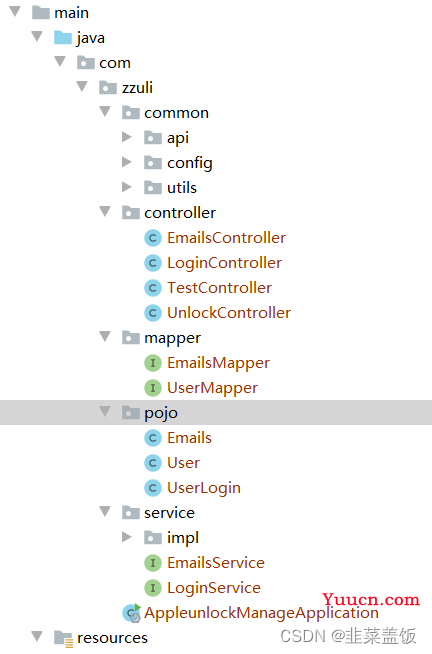
配置类
RedisConfig类
package com.zzuli.common.config;
import com.zzuli.common.utils.FastJsonRedisSerializer;
import org.springframework.data.redis.connection.RedisConnectionFactory;
import org.springframework.data.redis.core.RedisTemplate;
import org.springframework.data.redis.serializer.StringRedisSerializer;
public class RedisConfig {
public RedisTemplate<Object, Object> redisTemplate(RedisConnectionFactory connectionFactory)
{
RedisTemplate<Object, Object> template = new RedisTemplate<>();
template.setConnectionFactory(connectionFactory);
FastJsonRedisSerializer serializer = new FastJsonRedisSerializer(Object.class);
// 使用StringRedisSerializer来序列化和反序列化redis的key值
template.setKeySerializer(new StringRedisSerializer());
template.setValueSerializer(serializer);
// Hash的key也采用StringRedisSerializer的序列化方式
template.setHashKeySerializer(new StringRedisSerializer());
template.setHashValueSerializer(serializer);
template.afterPropertiesSet();
return template;
}
}
SecurityConfig类
package com.zzuli.common.config;
import org.springframework.context.annotation.Bean;
import org.springframework.context.annotation.Configuration;
import org.springframework.security.authentication.AuthenticationManager;
import org.springframework.security.config.annotation.web.builders.HttpSecurity;
import org.springframework.security.config.annotation.web.configuration.WebSecurityConfigurerAdapter;
import org.springframework.security.config.http.SessionCreationPolicy;
import org.springframework.security.crypto.bcrypt.BCryptPasswordEncoder;
import org.springframework.security.crypto.password.PasswordEncoder;
/**
* @author niuben
*/
@Configuration
public class SecurityConfig extends WebSecurityConfigurerAdapter {
//创建BCryptPasswordEncoder注入容器
@Bean
public PasswordEncoder passwordEncoder(){
return new BCryptPasswordEncoder();
}
@Override
protected void configure(HttpSecurity http) throws Exception {
http
//关闭csrf
.csrf().disable()
//不通过Session获取SecurityContext
.sessionManagement().sessionCreationPolicy(SessionCreationPolicy.STATELESS)
.and()
.authorizeRequests()
// 对于登录接口 允许匿名访问
.antMatchers("/user/login").anonymous()
// 除上面外的所有请求全部需要鉴权认证
.anyRequest().authenticated();
}
@Bean
@Override
public AuthenticationManager authenticationManagerBean() throws Exception {
return super.authenticationManagerBean();
}
}
实体类
User类
package com.zzuli.pojo;
import com.baomidou.mybatisplus.annotation.TableId;
import com.baomidou.mybatisplus.annotation.TableName;
import lombok.AllArgsConstructor;
import lombok.Data;
import lombok.NoArgsConstructor;
import java.io.Serializable;
import java.util.Date;
/**
* 用户表(User)实体类
*
* @author 三更
*/
@Data
@AllArgsConstructor
@NoArgsConstructor
@TableName("sys_user") //数据库的用户名名称
public class User implements Serializable {
private static final long serialVersionUID = -40356785423868312L;
/**
* 主键
*/
@TableId
private Long id;
/**
* 用户名
*/
private String userName;
/**
* 昵称
*/
private String nickName;
/**
* 密码
*/
private String password;
/**
* 账号状态(0正常 1停用)
*/
private String status;
/**
* 邮箱
*/
private String email;
/**
* 手机号
*/
private String phonenumber;
/**
* 用户性别(0男,1女,2未知)
*/
private String sex;
/**
* 头像
*/
private String avatar;
/**
* 用户类型(0管理员,1普通用户)
*/
private String userType;
/**
* 创建人的用户id
*/
private Long createBy;
/**
* 创建时间
*/
private Date createTime;
/**
* 更新人
*/
private Long updateBy;
/**
* 更新时间
*/
private Date updateTime;
/**
* 删除标志(0代表未删除,1代表已删除)
*/
private Integer delFlag;
}
UserLogin类
继承UserDetails
package com.zzuli.pojo;
import lombok.AllArgsConstructor;
import lombok.Data;
import lombok.NoArgsConstructor;
import org.springframework.security.core.GrantedAuthority;
import org.springframework.security.core.userdetails.UserDetails;
import java.util.Collection;
/**
* @author niuben
*/
@AllArgsConstructor
@NoArgsConstructor
@Data
public class UserLogin implements UserDetails {
private User user;
@Override
public Collection<? extends GrantedAuthority> getAuthorities() {
return null;
}
@Override
public String getPassword() {
return user.getPassword();
}
@Override
public String getUsername() {
return user.getUserName();
}
@Override
public boolean isAccountNonExpired() {
return true;
}
@Override
public boolean isAccountNonLocked() {
return true;
}
@Override
public boolean isCredentialsNonExpired() {
return true;
}
@Override
public boolean isEnabled() {
return true;
}
}
接口实现类
LoginController接口
package com.zzuli.controller;
import com.zzuli.common.api.CommonResult;
import com.zzuli.pojo.User;
import com.zzuli.service.LoginService;
import org.springframework.web.bind.annotation.PostMapping;
import org.springframework.web.bind.annotation.RequestBody;
import org.springframework.web.bind.annotation.RequestMapping;
import org.springframework.web.bind.annotation.RestController;
import javax.annotation.Resource;
/**
* @author niuben
*/
@RestController
public class LoginController {
@Resource
private LoginService loginService;
@PostMapping("/user/login")
public CommonResult<Object> login(@RequestBody User user){
CommonResult<Object> result = null;
try {
result = loginService.login(user);
} catch (Exception e) {
return CommonResult.success("账户或者密码错误!");
}
return result;
}
}
UserDetailsServiceImpl实现类
package com.zzuli.service.impl;
import com.baomidou.mybatisplus.core.conditions.query.LambdaQueryWrapper;
import com.zzuli.mapper.UserMapper;
import com.zzuli.pojo.User;
import com.zzuli.pojo.UserLogin;
import org.springframework.security.core.userdetails.UserDetails;
import org.springframework.security.core.userdetails.UserDetailsService;
import org.springframework.security.core.userdetails.UsernameNotFoundException;
import org.springframework.stereotype.Service;
import javax.annotation.Resource;
import java.util.Objects;
/**
* @author niuben
*/
@Service
public class UserDetailsServiceImpl implements UserDetailsService {
@Resource
private UserMapper userMapper;
@Override
public UserDetails loadUserByUsername(String username) throws UsernameNotFoundException {
//查询用户信息
LambdaQueryWrapper<User> queryWrapper = new LambdaQueryWrapper<User>();
queryWrapper.eq(User::getUserName,username);
User user = userMapper.selectOne(queryWrapper);
//如果没有查询到用户,就抛出异常
if(Objects.isNull(user)){
throw new RuntimeException("用户名或者密码错误!");
}
//将数据封装成UserDetails
return new UserLogin(user);
}
}
LoginService接口
package com.zzuli.service;
import com.zzuli.common.api.CommonResult;
import com.zzuli.pojo.User;
/**
* @author niuben
*/
public interface LoginService {
CommonResult<Object> login(User user);
}
LoginService实现接口
package com.zzuli.service.impl;
import com.zzuli.common.api.CommonResult;
import com.zzuli.common.utils.JwtUtil;
import com.zzuli.common.utils.RedisCache;
import com.zzuli.pojo.User;
import com.zzuli.pojo.UserLogin;
import com.zzuli.service.LoginService;
import org.springframework.security.authentication.AuthenticationManager;
import org.springframework.security.authentication.UsernamePasswordAuthenticationToken;
import org.springframework.security.core.Authentication;
import org.springframework.stereotype.Service;
import javax.annotation.Resource;
import java.util.HashMap;
import java.util.Map;
import java.util.Objects;
/**
* @author niuben
*/
@Service
public class LoginServiceImpl implements LoginService {
@Resource
private AuthenticationManager authenticationManager;
@Resource
private RedisCache redisCache;
@Override
public CommonResult<Object> login(User user) {
//进行用户认证
UsernamePasswordAuthenticationToken authenticationToken =
new UsernamePasswordAuthenticationToken(user.getUserName(),user.getPassword());
Authentication authenticate = authenticationManager.authenticate(authenticationToken);
//认证未通过,给出提示
if(Objects.isNull(authenticate)){
throw new RuntimeException("登陆失败!");
}
//通过了,生成jwt
UserLogin loginUser = (UserLogin) authenticate.getPrincipal();
String id = loginUser.getUser().getId().toString();
String jwt = JwtUtil.createJWT(id);
Map<String,String> map = new HashMap<>();
map.put("token",jwt);
//将用户信息存入redis
redisCache.setCacheObject("login"+id,loginUser);
return CommonResult.success(map,"登陆成功!");
}
}
UserMapper类
package com.zzuli.mapper;
import com.baomidou.mybatisplus.core.mapper.BaseMapper;
import com.zzuli.pojo.User;
public interface UserMapper extends BaseMapper<User> {
}
启动类
package com.zzuli;
import org.apache.ibatis.annotations.Mapper;
import org.mybatis.spring.annotation.MapperScan;
import org.springframework.boot.SpringApplication;
import org.springframework.boot.autoconfigure.SpringBootApplication;
@SpringBootApplication
@MapperScan("com.zzuli.mapper") //mapper扫描器
public class AppleunlockManageApplication {
public static void main(String[] args) {
SpringApplication.run(AppleunlockManageApplication.class, args);
}
}
效果展示
注意:测试时要打开redis,数据库中的密码必须是加密后的
可以使用一下方法进行加密,passwordEncoder是SecurityConfig中已经注入的
@Resource
private PasswordEncoder passwordEncoder;
String encode = passwordEncoder.encode("123456");
System.out.println(encode);
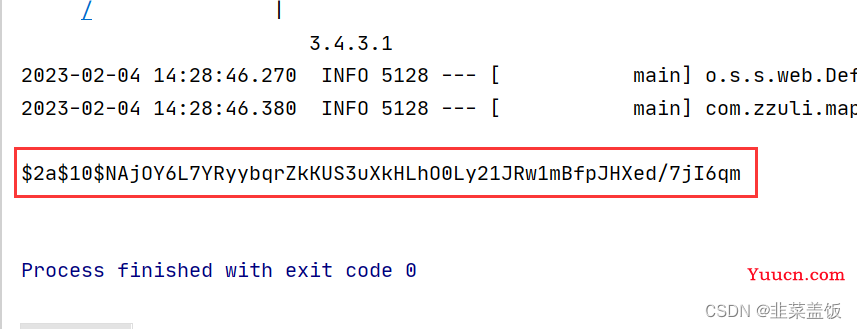
登录接口测试