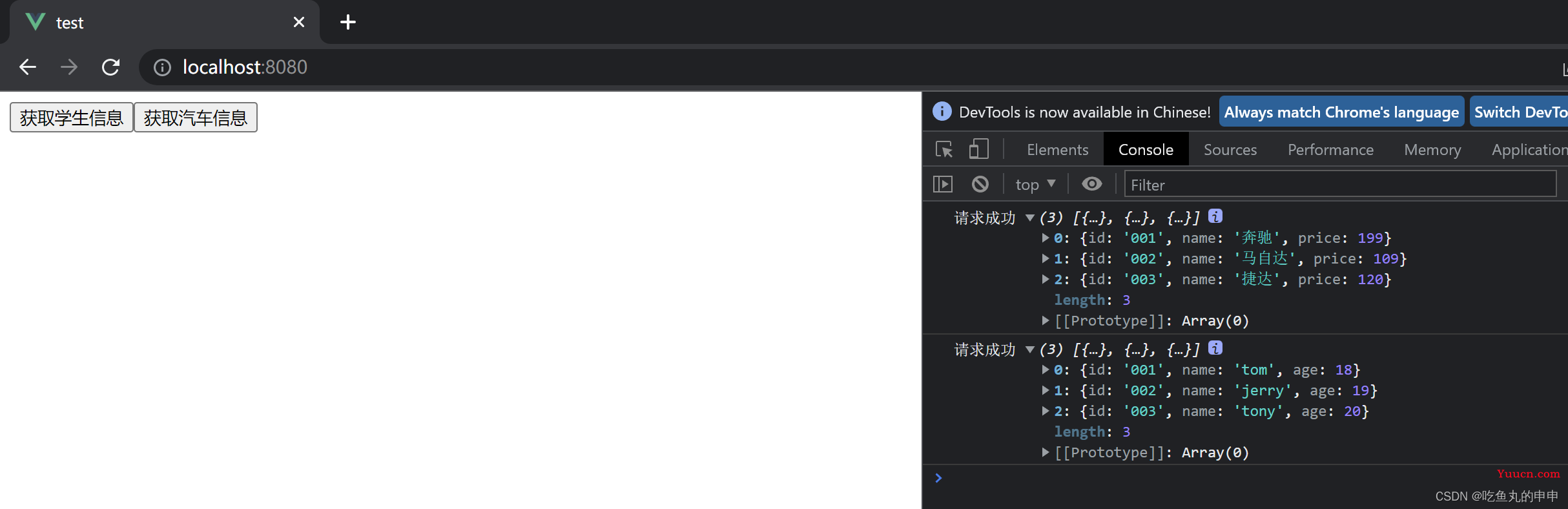现在解决跨域主要有两种方式是CORS和Jsonp,但是在开发中用的比较多的是配置一个代理服务器。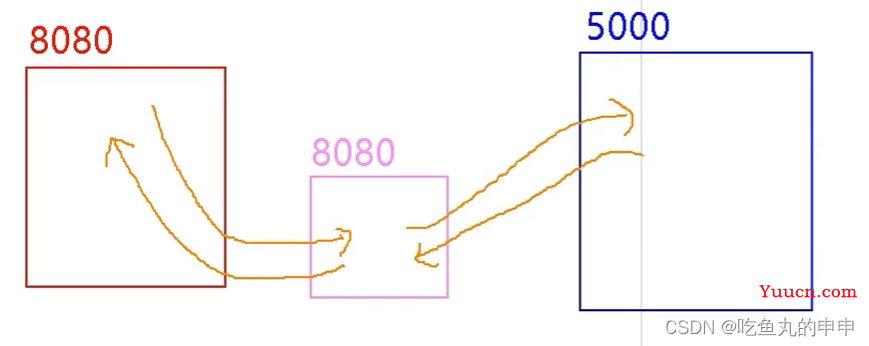
上面那个图,左边是客户端所处位置,中间是代理服务器,要注意,红色框是客户所处位置,右边蓝色框是5000服务器,中间的粉色框因为是服务器和蓝色框服务器 之间进行数据请求阔以直接请求,因为不用ajax进行通信,直接http就阔以。
这个8080代理服务器可以借助脚手架vue-cli开启。
(1)配置代理方式1
配置代理服务器步骤:
1.先准备一个请求的服务器serve1.js,然后开启它:
const express = require('express');
const app = express();
app.get('/student', (req, res) => {
const data = [
{ id: '001', name: 'tom', age: 18 },
{ id: '002', name: 'jerry', age: 19 },
{ id: '003', name: 'tony', age: 20 },
]
res.send(JSON.stringify(data))
})
app.listen(5000, function() {
console.log('running student');
})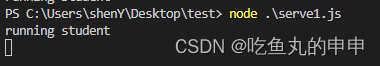
2.打开vue.config.js配置代理服务器:
module.exports = {
pages: {
index: {
// page 的入口
entry: 'src/main.js',
}
},
// 关闭语法检查
lintOnSave: false,
// 开启代理服务器
devServer: {
proxy: 'http://localhost:5000'
}
}注意这里只需要写到端口号,不要加student
3.客户端跨域请求服务器,App.vue中代码:
<template>
<div>
<button @click="btnstudent">获取学生信息</button>
</div>
</template>
<script>
import axios from 'axios'
export default {
name: 'App',
methods: {
btnstudent() {
axios.get('http://localhost:8080/student').then(function(res) {
console.log('请求成功', res.data);
}, function(error) {
console.log('请求失败', error.message);
})
}
},
}
</script>
<style scoped>
</style>注意,这里端口号后面才写具体的路径
点击按钮输出结果:
这种配置代理服务器有两个缺点:
1.只能配置一个代理服务器
2.不能灵活控制走不走代理,比如我public文件夹里面要是有student文件它就不会走代理而是直接把student文件给我们
(2)配置代理服务器方式二
config.js代码:
module.exports = {
pages: {
index: {
// page 的入口
entry: 'src/main.js',
}
},
// 关闭语法检查
lintOnSave: false,
// 开启代理服务器
devServer: {
proxy: {
// 想走代理就在请求前缀加上一个api,不想走就不加
'/sy': {
target: 'http://localhost:5000',
// 这样才能保证当代理服务器拿到/sy/student的时候转换成/student再发给5000端口的服务器
pathRewrite: { '^/sy': '' }
// ws: true,
// changeOrigin: true
},
'/demo': {
target: 'http://localhost:5001',
// 这样才能保证当代理服务器拿到/sy/student的时候转换成/student再发给5000端口的服务器
pathRewrite: { '^/demo': '' }
// ws: true,
// changeOrigin: true
}
}
}
}serve1.js代码:
const express = require('express');
const app = express();
app.get('/student', (req, res) => {
const data = [
{ id: '001', name: 'tom', age: 18 },
{ id: '002', name: 'jerry', age: 19 },
{ id: '003', name: 'tony', age: 20 },
]
res.send(JSON.stringify(data))
})
app.listen(5000, function() {
console.log('running student');
})
serve2.js代码:serve2.js代码:
const express = require('express');
const app = express();
app.get('/cars', (req, res) => {
const data = [
{ id: '001', name: '奔驰', price: 199 },
{ id: '002', name: '马自达', price: 109 },
{ id: '003', name: '捷达', price: 120 },
]
res.send(JSON.stringify(data))
})
app.listen(5001, function() {
console.log('running cars');
})App.vue代码:
<template>
<div>
<button @click="btnstudent">获取学生信息</button>
<button @click="btncar">获取汽车信息</button>
</div>
</template>
<script>
import axios from 'axios'
export default {
name: 'App',
methods: {
btnstudent() {
axios.get('http://localhost:8080/sy/student').then(function(res) {
console.log('请求成功', res.data);
}, function(error) {
console.log('请求失败', error.message);
})
},
btncar() {
axios.get('http://localhost:8080/demo/cars').then(function(res) {
console.log('请求成功', res.data);
}, function(error) {
console.log('请求失败', error.message);
})
}
},
}
</script>
<style scoped>
</style>点击两个按钮都可以获取到信息: