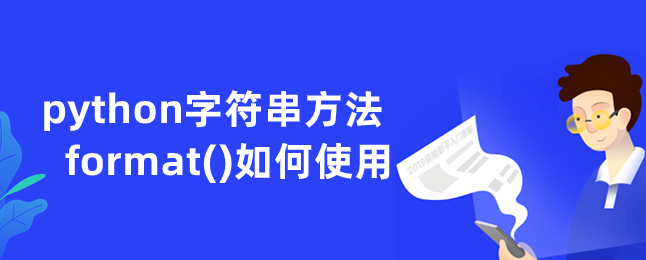
1、格式字符串中用花括号表示待插入值的位置、索引名称和格式,并在format方法参数中写出待插入值。
2、转换标志:跟随感叹号后的单词表示以相应的格式转换给定的值。
格式说明符:跟随冒号后的表现,用于详细指定字符串的格式。
实例
>>>#指定表示方式
>>>print('indecimal:{0:d}\ninbinary:{0:b}'.format(10))
#indecimal:10
#inbinary:1010
>>>print('infixed-pointnotation:{0:f}\ninscientificnotation:{0:e}'.format(0.25))
#infixed-pointnotation:0.250000
#inscientificnotation:2.500000e-01
>>>#指定精度
>>>print("{0:.2f}".format(1/3))
#0.33
>>>#指定宽度,默认右对齐
>>>print("{0:10.2f}".format(1/4))
#0.25
>>>#指定对齐方式,默认用空格填充
>>>print("{0:<10.2f}\n{0:^10.2f}\n{0:>10.2f}".format(1/6))
#0.17
#0.17
#0.17
>>>#指定对齐方式,并指定填充字符
>>>print("{0:*<10.2f}\n{0:*^10.2f}\n{0:*>10.2f}".format(1/7))
#0.14******
#***0.14***
#******0.14
以上就是python字符串方法format()的使用,希望对大家有所帮助。更多Python学习指路:Python基础教程