使用场景:
项目中需要我们根据不同的业务需求呈现不同的业务场景,如果业务类型简单还好,直接全部引入判断即可,但随着我们代码的沉积,项目将会变得很难维护,这时候我们可以使用动态引入组件的方式来避免这个问题,首先第一步实现就是,在vue中,我们如何动态引入组件?
话不多说,直接上干货
需要动态导入组件的页面
在这个页面引入我们的组件Test
<template>
<div>
<Test :data="DemoData"
:type="type" />
</div>
</template>
<script>
/** @format */
import Test from '@components/demo/index.vue'
export default {
components: {
Test
},
data() {
return {
type: 'demo2',
DemoData: 'demoData'
}
},
}
</script>
组件库文件夹格式根据自己的喜好来设置
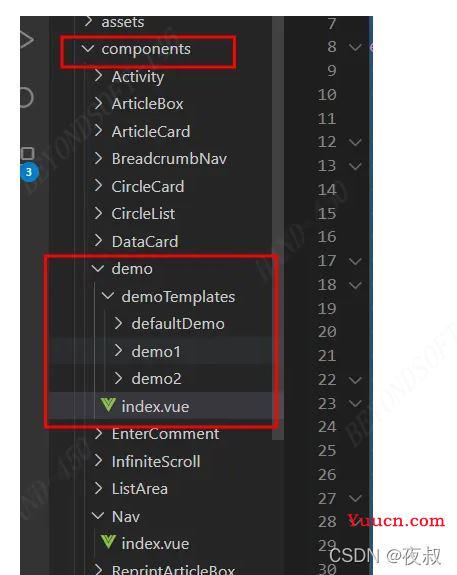
核心组件的代码:
<template>
<component :is="component"
v-if="component" />
</template>
<script>
/** @format */
export default {
name: 'test',
props: ['data', 'type'],
data() {
return {
component: null
}
},
computed: {
loader() {
return () => import(`@components/demo/demoTemplates/${type}`)
}
},
mounted() {
this.loader()
.then(() => {
this.component = () => this.loader()
})
.catch(() => {
this.component = () =>
import('@components/demo/demoTemplates/defaultDemo')
})
}
}
</script>
这样就可以动态加载组件了
利用的原理知识是es6新增的inport()函数
ES2020提案 引入import()函数,支持动态加载模块。
import()返回一个 Promise 对象。下面是一个例子。
const main = document.querySelector('main');
import(`./section-modules/${someVariable}.js`)
.then(module => {
module.loadPageInto(main);
})
.catch(err => {
main.textContent = err.message;
});
import()函数可以用在任何地方,不仅仅是模块,非模块的脚本也可以使用。它是运行时执行,也就是说,什么时候运行到这一句,就会加载指定的模块。另外,import()函数与所加载的模块没有静态连接关系,这点也是与import语句不相同。import()类似于 Node 的require方法,区别主要是前者是异步加载,后者是同步加载。
使用场景:
(1)按需加载。
import()可以在需要的时候,再加载某个模块。
button.addEventListener('click', event => {
import('./dialogBox.js')
.then(dialogBox => {
dialogBox.open();
})
.catch(error => {
/* Error handling */
})
});
上面代码中,import()方法放在click事件的监听函数之中,只有用户点击了按钮,才会加载这个模块。
动态的模块路径
import()允许模块路径动态生成。
import(f()) .then(...);
上面代码中,根据函数f的返回结果,加载不同的模块。
注意点:
import()加载模块成功以后,这个模块会作为一个对象,当作then方法的参数。因此,可以使用对象解构赋值的语法,获取输出接口。
import('./myModule.js')
.then(({export1, export2}) => {
// ...·
});
上面代码中,export1和export2都是myModule.js的输出接口,可以解构获得。
如果模块有default输出接口,可以用参数直接获得。
import('./myModule.js')
.then(myModule => {
console.log(myModule.default);
});
上面的代码也可以使用具名输入的形式。
import('./myModule.js')
.then(({default: theDefault}) => {
console.log(theDefault);
});
如果想同时加载多个模块,可以采用下面的写法。
Promise.all([
import('./module1.js'),
import('./module2.js'),
import('./module3.js'),
])
.then(([module1, module2, module3]) => {
···
});
import()也可以用在 async 函数之中。
async function main() {
const myModule = await import('./myModule.js');
const {export1, export2} = await import('./myModule.js');
const [module1, module2, module3] =
await Promise.all([
import('./module1.js'),
import('./module2.js'),
import('./module3.js'),
]);
}
main();
import()方法详细介绍参考:https://es6.ruanyifeng.com/#docs/module
总结
到此这篇关于vue如何动态加载组件的文章就介绍到这了,更多相关vue动态加载组件内容请搜索本站以前的文章或继续浏览下面的相关文章希望大家以后多多支持本站!