案例介绍
欢迎来到我的小院,我是霍大侠,恭喜你今天又要进步一点点了!
我们来用JavaScript编程实战案例,做一个实时字符计数器。用户在指定位置打字,程序实时显示字符数量。
案例演示
在编辑框内输入字符,下方实时记录数字,且输入有数量限制,输入超出限制的字符后就无法再继续输入。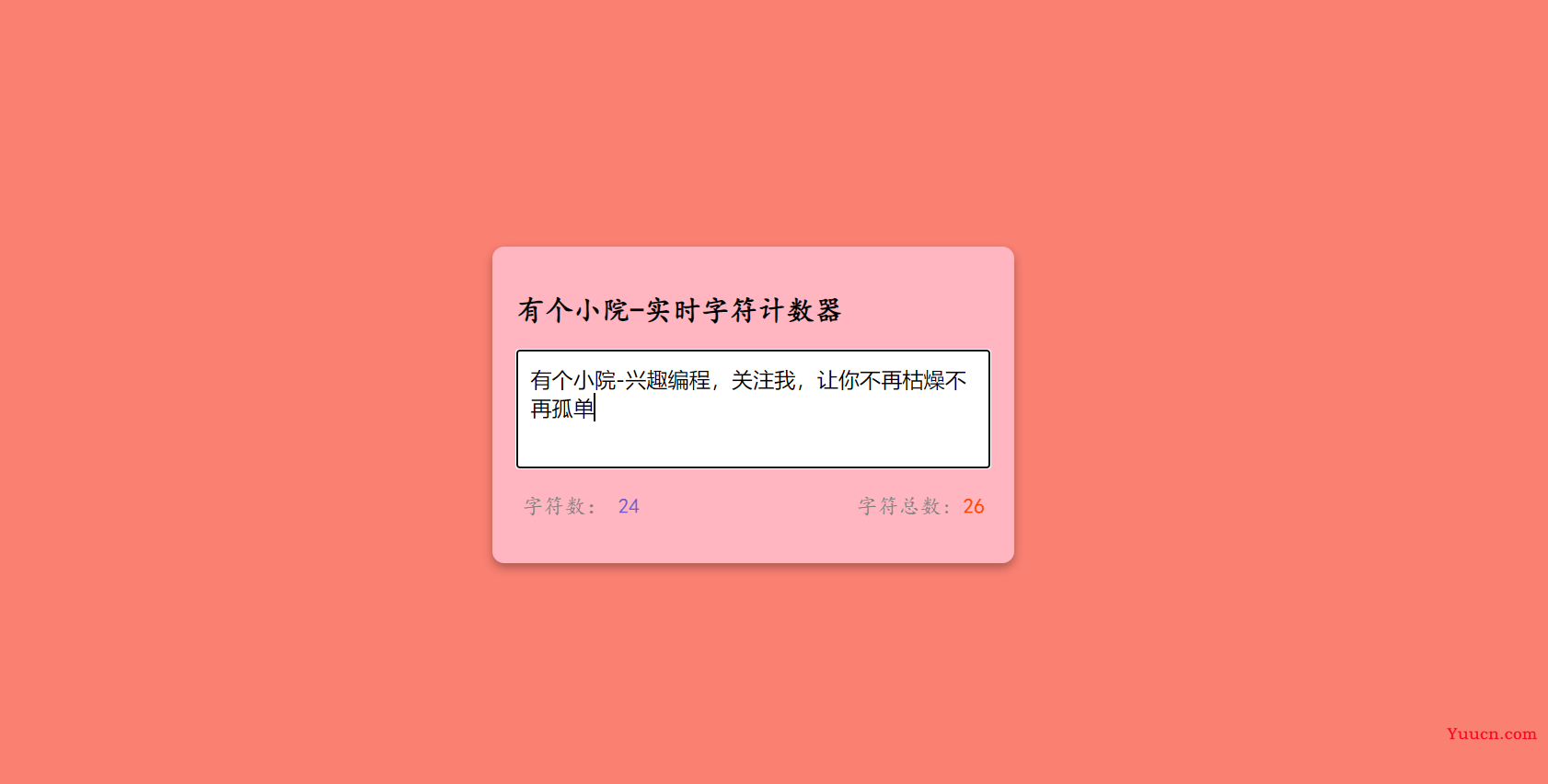
源码学习
进入核心代码学习,我们先来看HTML中的核心代码。
<!DOCTYPE html>
<html lang="en">
<head>
<meta charset="UTF-8" />
<meta name="viewport" content="width=device-width, initial-scale=1.0" />
<title>小院里的霍大侠</title>
<link rel="stylesheet" href="https://www.cnblogs.com/xFeater/archive/2022/12/13/style.css" />
</head>
<body>
<!-- 有个小院-兴趣编程 -->
<div class="container">
<h2>有个小院-实时字符计数器</h2>
<textarea
id="textarea"
class="textarea"
placeholder="请在这里输入"
maxlength="50"
></textarea>
<div class="counter-container">
<p>
字符数:
<span class="total-counter" id="total-counter"></span>
</p>
<p>
字符总数:
<span class="remaining-counter" id="remaining-counter"></span>
</p>
</div>
</div>
<script src="https://www.cnblogs.com/xFeater/archive/2022/12/13/index.js"></script>
</body>
</html>
然后再让我们来看CSS代码,由于CSS代码不是重点且数量较多在这里就不做过多介绍。
body {
margin: 0;
display: flex;
justify-content: center;
height: 100vh;
align-items: center;
background-color: salmon;
font-family: cursive;
}
.container {
background-color: lightpink;
width: 400px;
padding: 20px;
margin: 5px;
border-radius: 10px;
box-shadow: 0 4px 8px rgba(0, 0, 0, 0.3);
}
.textarea {
resize: none;
width: 100%;
height: 100px;
font-size: 18px;
font-family: sans-serif;
padding: 10px;
box-sizing: border-box;
border: solid 2px darkgray;
}
.counter-container {
display: flex;
justify-content: space-between;
padding: 0 5px;
}
.counter-container p {
font-size: 18px;
color: gray;
}
.total-counter {
color: slateblue;
}
.remaining-counter {
color: orangered;
}
让我们来编写核心的JavaScript代码,通过getElementById绑定HTML元素;编写键盘事件,当用户敲击键盘输入字符,则更新字符数量;编写更新字符数量函数,设置字符数为文本框的输入字符长度,设置字符总数为文本框最大长度-字符数。
//有个小院-兴趣编程
const textareaEl = document.getElementById("textarea");
const totalCounterEl = document.getElementById("total-counter");
const remainingCounterEl = document.getElementById("remaining-counter");
textareaEl.addEventListener("keyup", () => {
updateCounter();
});
updateCounter()
function updateCounter() {
totalCounterEl.innerText = textareaEl.value.length;
remainingCounterEl.innerText =
textareaEl.getAttribute("maxLength") - textareaEl.value.length;
}
记得关注我,每天学习一点点
你觉得这个案例还能应用到什么地方?
全网可搜:小院里的霍大侠, 免费获取简单易懂的实战编程案例。编程/就业/副业/创业/资源。
私微信:huodaxia_xfeater
二维码: http://www.yougexiaoyuan.com/images/weixin_huodaxia.jpg
公众号:有个小院(微信公众号:yougexiaoyuan)
github:yougexiaoyuan (视频源码免费获取)
(部分素材来源于互联网,如有保护请联系作者)