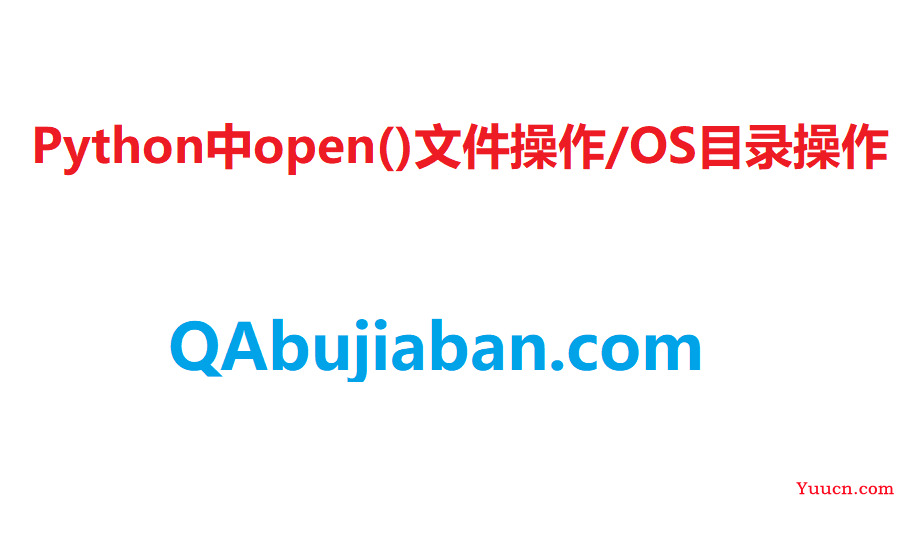
-
File对象测试数据的读写与操作
#def open(file, mode='r', buffering=None, encoding=None, errors=None, newline=None, closefd=True): # known special case of open #file: 操作的文件 #mode:打开这个文件的模式 'r' open for reading (default)读取-默认值。打开文件进行读取,如果文件不存在则报错。 'w' open for writing, truncating the file first写入-打开文件进行写入,如果文件不存在则创建该文件。 'x' create a new file and open it for writing创建-创建指定的文件,如果文件存在则返回错误。 'a' open for writing, appending to the end of the file if it exists追加-打开供追加的文件,如果不存在则创建该文件。 'b' binary mode二进制模式 't' text mode (default)文本-默认值。文本模式。 '+' open a disk file for updating (reading and writing)打开磁盘文件进行更新(读写) 'U' universal newline mode (deprecated)通用换行模式(已弃用)
#buffering:可选参数,用于指定对文件做读写操作时,是否使用缓冲区
#encoding:手动设定打开文件时所使用的编码格式,不同平台的 ecoding 参数值也不同,以 Windows 为例,其默认为 cp936(实际上就是 GBK 编码)
1.读取
file = open("test0925.py")#默认为r res = file.read() print(res) #def open(file, mode='r', buffering=None, encoding=None, errors=None, newline=None, closefd=True): # known special case of open #file: 操作的文件 #mode:打开这个文件的模式
file = open("test0925.py","r")#默认为r res = file.read() print(res)
2.写入
#写入 file = open("test0925.py","w",encoding="utf8")#w写入,覆盖源文档的内容,乱码时添加encoding="utf8" file.write("测试")
3.追加
#追加 file = open("test0925.py","a",encoding="utf8")#w写入,覆盖源文档的内容,乱码时添加encoding="utf8" file.write("aaaa")
4.按行读取
#按行读取 file = open("test0925.py","r",encoding="utf8") read = file.readline()#读取一行 print(read)
5.读取多行
#全部读取 file = open("test0925.py","r",encoding="utf8") reads = file.readlines()#读取所有行 print(reads)
-
OS对目录的操作以及引用
绝对路径/相对路径
#相对路径/绝对路径 第一种(绝对路径表示法):C:\FIle\file two 第二种(相对路径表示法):FIle two
新建目录
import os #新建文件夹 os.mkdir("Eclipse")#
跨级新建目录
import os #跨级新建目录 os.mkdir("Eclipse/US")#跨级必须确保层级目录存在,相对路径
绝对路径新建目录
import os #绝对路径新建目录 os.mkdir("D:\\test_mkdir")#绝对路径