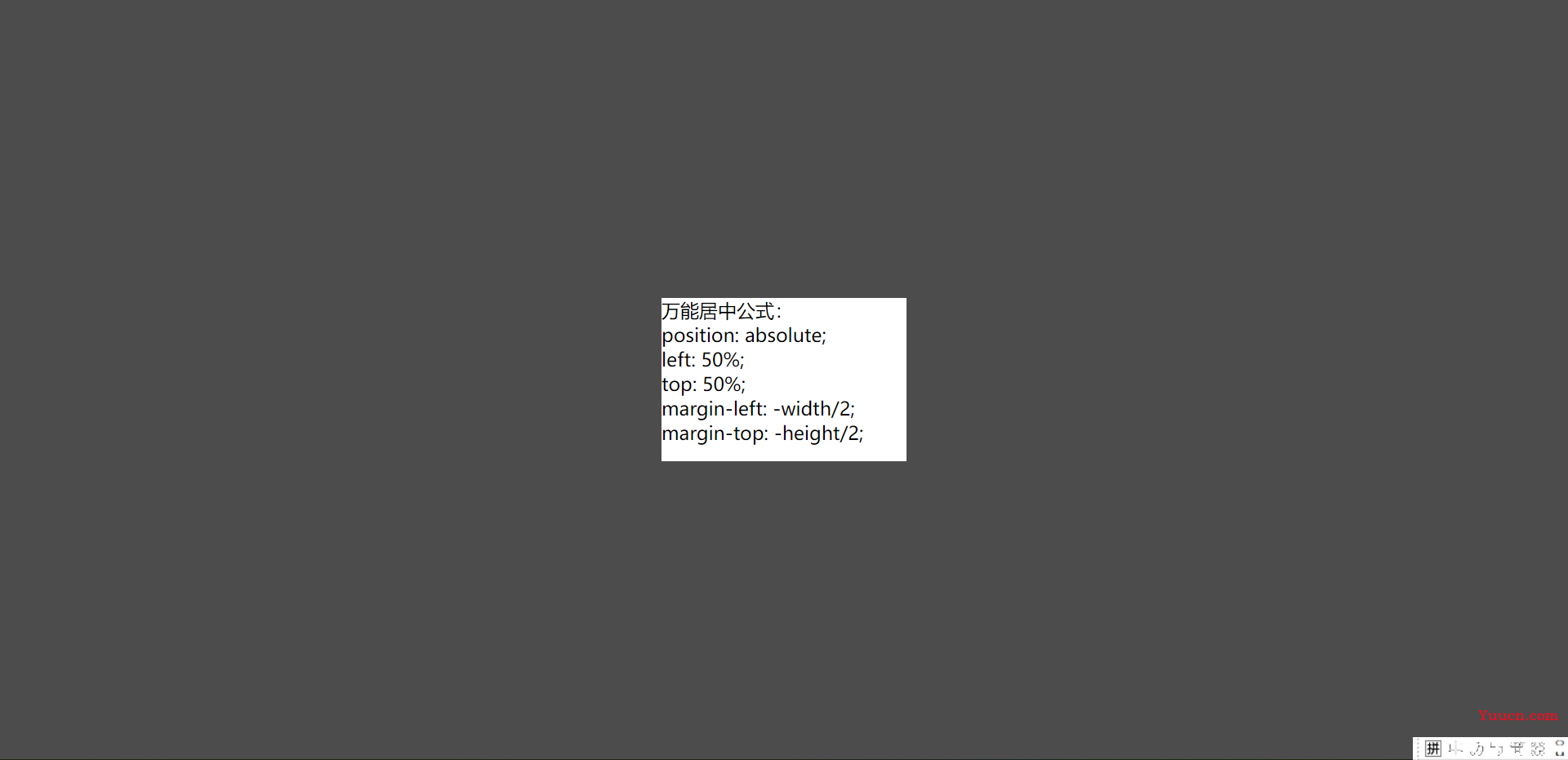注:默认情况下的定位是 postion:static;
- 使用定位时,常常使用偏移量对位置进行描述:left、right、top、bottom
- 定位时,使用z-indent可以元素的堆叠顺序,例:z-indent:1,出现在上层(z-index 仅能在定位元素上奏效)
相对定位relative
相对定位的参考物是元素的初使位置
相对定位的特点:
- 不影响元素本身的特性
- 元素不脱离文档流
- 相对于原位置进行偏移
div{
width: 100px;
height: 100px;
margin: 10px;
font-size: 40px;
text-align: center;
line-height: 100px;
background-color: orange;
}
div:nth-of-type(2){
position: relative;
left: 100px;
} <div>1</div>
<div>2</div>
<div>3</div>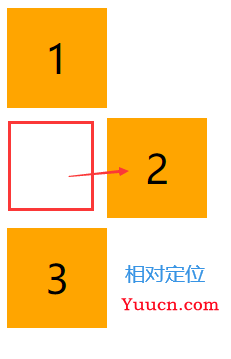
绝对定位absolute
绝对定位的参考物是:距离最近的使用了定位的父级,父级都没有使用时找body
绝对定位的特点:
- 元素脱离文档流
- 行元素支持所有的css样式
- 块元素由内容撑开宽高
- 清除子级浮动
div{
width: 100px;
height: 100px;
margin-bottom: 10px;
font-size: 40px;
text-align: center;
line-height: 100px;
background-color: orange;
}
div:nth-of-type(2){
position: absolute;
left: 100px;
} <div>1</div>
<div>2</div>
<div>3</div>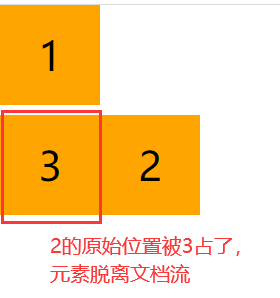
.one{
background-color: orange;
width: 300px;
height: 300px;
position: relative;
}
.two{
background-color: greenyellow;
width: 200px;
height: 200px;
position: absolute;
top: 50px;
left: 50px;
}
.three{
background-color: skyblue;
width: 100px;
height: 100px;
position: absolute;
top: 50px;
left: 50px;
} <div class="one">
<div class="two">
<div class="three"></div>
</div>
</div>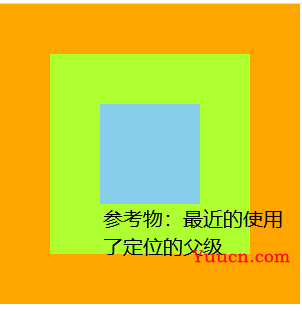
使用定位实现万能居中:
.background{ width: 100vw; height: 100vh; background-color: rgba(0, 0, 0, .7); } .background div{ width: 300px; height: 200px; background-color: #fff; /* 以下代码实现万能居中 */ position: absolute; left: 50%; top: 50%; margin-left: -150px; margin-top: -100px; }<div class="background"> <div> 万能居中公式:<br> position: absolute;<br> left: 50%;<br> top: 50%;<br> margin-left: -width/2;<br> margin-top: -height/2;<br> </div> </div>
固定定位fixed
参考物:浏览器窗口
固定定位的特点:
- 脱离文档流
- 清除子级浮动
固定定位的实现 可以使页面中的某个元素不随浏览器的滚动而消失,例如 导航栏的固定实现