安装element ui记录
步骤
1.先在dev控制台输入npm i element-ui --save
2.出现警告
F:\vue_test\src> npm i element-ui --save
npm WARN deprecated core-js@2.6.12: core-js@<3.23.3 is no longer maintained and not recommended for usage due to the number of issues. Because of the V8 engine whims, feature detection in old core-js versions could cause a slowdown up to 100x even if nothing is polyfilled. Some versions have web compatibility issues. Please, upgrade your dependencies to the
actual version of core-js.
added 9 packages in 18s
3.原因是英文翻译:npm WARN已弃用core-js@2.6.12: core-js@不再维护,由于问题太多,不建议使用。 由于V8引擎的奇想,旧core-js版本的特性检测可能会导致高达100倍的减速,即使什么都没有填充。 请将你的依赖关系升级到core-js的实际版本。
即需要升级core-js
4.npm i core-js
5.关闭,重新打开
6.在dev窗口执行npm i element-ui --save
7.执行npm run serve,在package.json中出现element ui的版本号
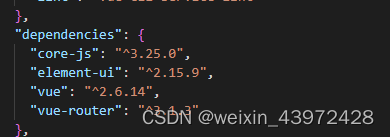
8.在main.js中输入
import ElementUI from 'element-ui';
import 'element-ui/lib/theme-chalk/index.css'; 9.在public/index中输入(这是ui的样式)
<link rel="stylesheet" href="https://unpkg.com/element-ui/lib/theme-chalk/index.css">