最近的项目中,需要把vue中的部分内容导出为word形式,之前没有做过这方面的,特记录,由于是初学,所以整理了此模板,注意:这是一个模板,并不是相关字段的解析,每个字段都是做什么用的,我还不太清楚,以后会慢慢添加自己的理解。
看到的很好的一篇文章,讲的很详细:vue导出word - 知乎
1. 先在项目中安装所需要的依赖包,我安装了六个
npm install file-saver
npm install docxtemplater
npm install pizzip
npm install jszip-utils
npm install angular-expressions
npm install lodash
2. 引入核心代码文件 exportBriefDataDocx.js
在组件中引用,我将文件写在根目录下的utils中:
import { ExportBriefDataDocx } from '../utils/exportBriefDataDocx'文件 exportBriefDataDocx.js中的内容:
import Docxtemplater from 'docxtemplater'
import PizZip from 'pizzip'
import JSZipUtils from 'jszip-utils'
import { saveAs } from 'file-saver'
export const ExportBriefDataDocx = (tempDocxPath, data, fileName) => {
console.log(tempDocxPath, data, fileName, 111)
var expressions = require('angular-expressions')
var assign = require('lodash/assign')
expressions.filters.lower = function(input) {
// This condition should be used to make sure that if your input is
// undefined, your output will be undefined as well and will not
// throw an error
if (!input) return input
// toLowerCase() 方法用于把字符串转换为小写。
return input.toLowerCase()
}
function angularParser(tag) {
tag = tag
.replace(/^\.$/, 'this')
.replace(/(’|‘)/g, "'")
.replace(/(“|”)/g, '"')
const expr = expressions.compile(tag)
return {
get: function(scope, context) {
let obj = {}
const scopeList = context.scopeList
const num = context.num
for (let i = 0, len = num + 1; i < len; i++) {
obj = assign(obj, scopeList[i])
}
return expr(scope, obj)
}
}
}
JSZipUtils.getBinaryContent(tempDocxPath, (error, content) => {
if (error) {
console.log(error)
}
// 创建一个JSZip实例,内容为模板的内容
// let zip = new JSZip(content); //用PizZip替代
const zip = new PizZip(content)
// 创建并加载 Docxtemplater 实例对象
const doc = new Docxtemplater(zip, { parser: angularParser })
// 设置模板变量的值
doc.setData(data)
try {
// 呈现文档,会将内部所有变量替换成值,
doc.render()
} catch (error) {
const e = {
message: error.message,
name: error.name,
stack: error.stack,
properties: error.properties
}
console.log({ error: e })
// 当使用json记录时,此处抛出错误信息
throw error
}
// 生成一个代表Docxtemplater对象的zip文件(不是一个真实的文件,而是在内存中的表示)
const out = doc.getZip().generate({
type: 'blob',
mimeType: 'application/vnd.openxmlformats-officedocument.wordprocessingml.document'
})
// 将目标文件对象保存为目标类型的文件,并命名
saveAs(out, fileName)
})
}
3. 然后设计需要导出的word模版,本地新建一个文档,后缀名为.docx。我是将这个文件保存在了根目录下的public中。
我到时候要传入模板中的数据是this.docxData,所以将所有的数据都保存在this.docxData中,例如:它有三个字段:数组tableData、数字year、数字month,如下:
tableData :
tableData: [{
date: '2016-05-02',
name: '王小虎',
address: '上海市普陀区金沙江路 1518 弄'
}, {
date: '2016-05-04',
name: '王小虎',
address: '上海市普陀区金沙江路 1517 弄'
}, {
date: '2016-05-01',
name: '王小虎',
address: '上海市普陀区金沙江路 1519 弄'
}, {
date: '2016-05-03',
name: '王小虎',
address: '上海市普陀区金沙江路 1516 弄'
}]docxData :
this.docxData.tableData = this.tableData
this.docxData.year = 2022
this.docxData.month = 9这是模板文档中的内容:
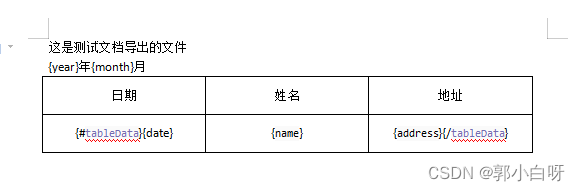
文档注意事项:
1)模板文件必须是docx文件。doc文件不能通过修改后缀名变为docx,必须另存时选择docx类型,才能实现类型转变。
2)使用英文下的花括号;
3)花括号内的键名前后不要有空格,且它与程序中的data对象的键名必须保持一致 ;
4)表格中想要循环添加的数据,需要在开头添加{#键名},在结尾处添加{/键名},一般对应的就是需要循环的数组名称。
5)图片居中不要使用{%%image2}
6)做判断的话,以{#键名}开头,以{/}结尾
4. 触发导出事件
methods: {
// 导出docx
exportDocx() {
console.log('导出');
this.docxData.tableData = this.tableData
this.docxData.year = 2022
this.docxData.month = 9
// ExportBriefDataDocx 是我导入的一个文件,里边写的是导出文本的核心代码
ExportBriefDataDocx('模板文件', 要传入模板的数据, '文档名字.docx')
// ExportBriefDataDocx('/text.docx', this.docxData, '文档导出.docx') // text.docx放在了根目录下的public文件夹下
}
}效果图:

附上完整的组件部分的代码:
ExportDocx.vue:
<template>
<div class="docx">
<el-button @click="exportDocx">导出</el-button>
<h2>{{2022}}年{{9}}月</h2>
<el-table
:data="tableData"
border
style="width: 100%">
<el-table-column
prop="date"
label="日期"
width="180">
</el-table-column>
<el-table-column
prop="name"
label="姓名"
width="180">
</el-table-column>
<el-table-column
prop="address"
label="地址">
</el-table-column>
</el-table>
</div>
</template>
<script>
import { ExportBriefDataDocx } from '../utils/exportBriefDataDocx'
export default {
name: "Docx",
data() {
return {
tableData: [{
date: '2016-05-02',
name: '王小虎',
address: '上海市普陀区金沙江路 1518 弄'
}, {
date: '2016-05-04',
name: '王小虎',
address: '上海市普陀区金沙江路 1517 弄'
}, {
date: '2016-05-01',
name: '王小虎',
address: '上海市普陀区金沙江路 1519 弄'
}, {
date: '2016-05-03',
name: '王小虎',
address: '上海市普陀区金沙江路 1516 弄'
}],
docxData:{}
}
},
methods: {
// 导出docx
exportDocx() {
console.log('导出');
this.docxData.tableData = this.tableData
this.docxData.year = 2022
this.docxData.month = 9
ExportBriefDataDocx('/text.docx', this.docxData, '文档导出.docx')
}
},
}
</script>
<style scoped>
</style>