目录
1.父传子(props)
2.子传父组件方法和值(emit)
3.子传父(v-model)
4.父组件调用子组件方法(ref)
5.VUEX
6.第六种爷孙传值provide / inject(官方并不建议未总结)
1.父传子(props)
VUE3父传子
1.将fatherToChild的值传递到index子组件之中并且在父组件中操作按钮子组件数据会跟随变化
<div class="bgc fed">
<div class="father">
<p>我是父组件</p>
<p>
<button @click="changeFather">更改父组件数值</button>
</p>
</div>
<index :fatherToChild="fatherToChild" />
</div>2.引入vue的import
import { defineComponent, ref, reactive, toRefs } from "vue";
3.const 所要传递的数据并且写上父组件的按钮方法
const state = reactive({
fatherToChild: "fatherToChild",
});
const changeFather = () => {
state.fatherToChild = "changeFather";
};
return {
...toRefs(state),
changeFather,
};如图所示为一开始传递fatherToChild在点击按钮之后传递数值变为changeFather
4.在子组件之中接收所传递的props
export default {
props: {
fatherToChild: String,
},
setup(props) {
return {
props,
};
},
};如果不确定传值为什么可cons一下传递的props在控制台观察
在子组件中引用为
<p>父组件给子组件传值:{{ props.fatherToChild }}</p>效果如图所示
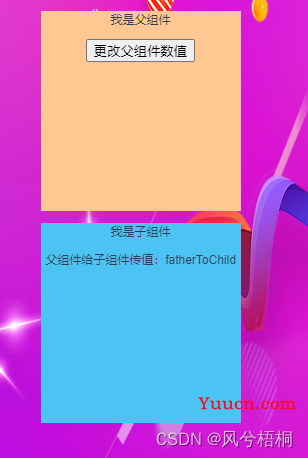
可以观察到点击父组件后子组件数值跟随变化
2.子传父组件方法和值(emit)
同VUE2一样子组件没有办法直接更改父组件方法,选用context.emit进行方法传递
1.子组件之中写方法触发context,emit
setup(props, context) {
const childChangeFather = () => {
context.emit("childUseFather", "childUseFather");
};
return {
props,
childChangeFather,
};
},context.emit(‘方法名’,数值)
2.父组件之中接收方法后调用更改数值
const childUseFather = (val) => {
state.fatherToChild = val;
}; <index
:fatherToChild="fatherToChild"
@childUseFather="childUseFather" />
效果如图所示
点击前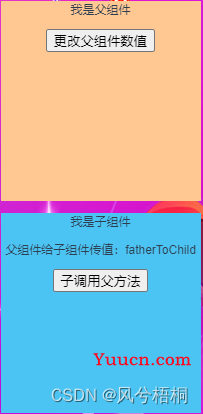 点击后
点击后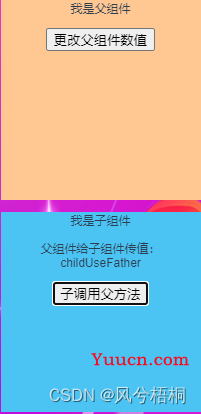
3.子传父(v-model)
如果子传父所更改的值恰好跟父组件相同可用v-model
1.父组件之中
<index v-model:fatherToChild="fatherToChild" />
不再需要使用@和:
2.子组件之中
const modelChange = () => {
context.emit("update:fatherToChild", "modelChangeFather");
};使用update方法,context.emit("update:方法名","传值")
效果如图所示
点击前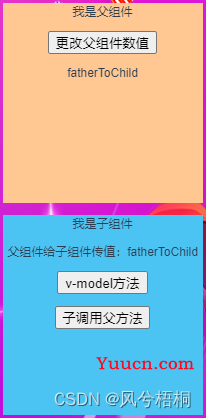 点击后
点击后
同时父组件更改数值子组件也会同样跟随变化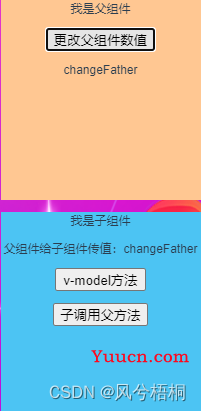
4.父组件调用子组件方法(ref)
就是使用 ref 来获取dom 然后操作里面的参数和方法。
父组件之中
<p><button @click="fatherUse">ref父组件调用子组件方法</button></p>
<index ref="child" /> const child = ref();
const fatherUse = () => {
child.value.fatherUseChild("fatherChangeChild");
};在组件上绑定ref,起名为child在调用时使用child.value.方法名(“传值”)
子组件之中
const state = reactive({
children: "children",
});
// 父组件调用子组件方法并且进行传值更改
const fatherUseChild = (val) => {
console.log("调用成功");
state.children = val;
};接收到传值val,触发方法给children重新赋值
效果如图所示
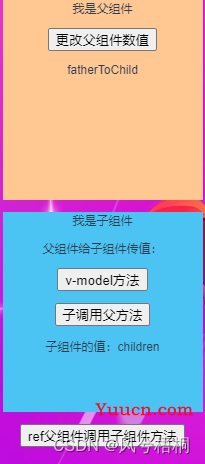 点击最后一个按钮父组件调用时
点击最后一个按钮父组件调用时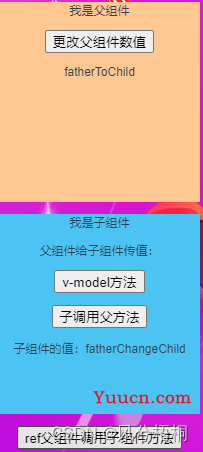
可以观察到子组件之中子组件的值变化为fatherChangeChild
5.VUEX
文件目录结构如图所示
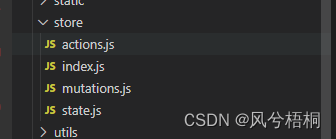
index.js之中
import { createStore } from 'vuex'
import {state} from './state'
import {mutations} from './mutations'
import {actions} from './actions'
export default createStore({
state,
mutations,
actions,
modules: {
}
})注意如果引入的时候没写{}在后续会导致store.state.字段找不到,需要store.state.state.字段才能查到数据,只有好不好用就不知道了= =
首先在state之中声明一个count
const state = {
count: 0,
}
export { state }然后在页面之中进行引用时
<template>
<div class="bgc fed">
<div class="father">
<p>我是父组件</p>
<p>vuex中的数据:{{ store.state.count }}</p>
<child />
</div>
</div>
</template>
<script>
import child from "@/views/loginComponents/child.vue";
import { defineComponent } from "vue";
import { useStore } from "vuex";
export default defineComponent({
components: {
child,
},
name: "index",
setup() {
const store = useStore();
return {
store,
};
},
});
</script>
<style scoped>
.father {
height: 600px;
width: 200px;
background: rgb(255, 199, 146);
margin: 0 auto;
}
</style>可以通过console一下store来观察数据是什么
如果想要对数据进行更改需要在mutations文件中进行操作
const mutations = {
addCount(state, payload) {
state.count += payload
},
changeCount(state, payload) {
state.count = payload
}
}
export { mutations }如图为递增和值替换两种方法
const changeState = () => {
store.commit("addCount", 1);
};使用的时候直接store.commit即可
效果如图所示
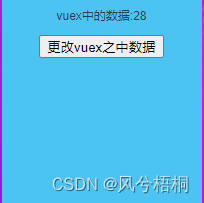
每次点击递增1
如果想要进行异步操作的话 在actions文件中调用mutations方法来实现
const actions = {
asyncAddStoreCount(store, payload) { // 第一个参数是vuex固定的参数,不需要手动去传递
store.commit("addCount", payload)
},
}
export { actions }使用的时候
const asyncChangeStoreCount = () => {
setTimeout(() => {
// asyncAddStoreCount是mutations中的方法,2是传递过去的数据
// 异步改变vuex用dispatch方法,这里用setTimeout模拟异步操作
store.dispatch("asyncAddStoreCount", 2);
}, 1000);
};用一个计时器模拟一下
效果图如图所示
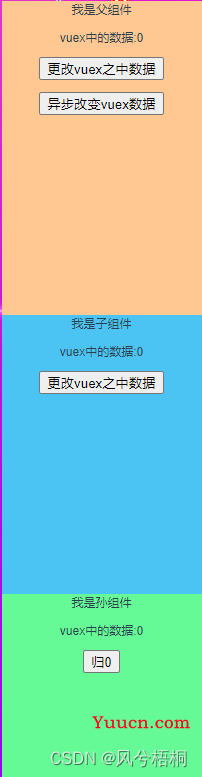 点击父
点击父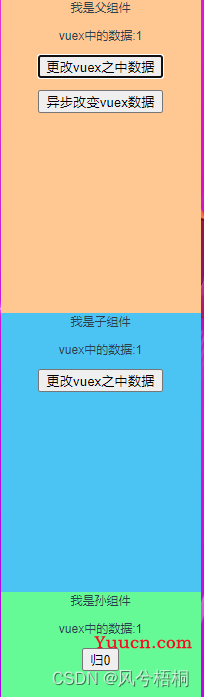 可以发现三个组件之中数据都跟着发生了变化,点击子孙组件同样。
可以发现三个组件之中数据都跟着发生了变化,点击子孙组件同样。
在父组件之中点击异步后点击更改,可以发现数据先加了1两秒之后又加了2